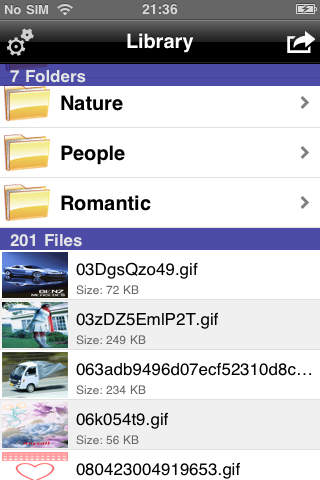Gif Viewer
Detailed App Info:
Application Description
The most powerful application to view animated gif images on your iPhone and iPod Touch.
Let's see what you can do by using this app
- View gif animated images ( Amazing ).
- Auto unzip gifs files from a zip file ( Awesome ).
- Share gif files by single files or by a zipped package ( Cool ).
- Manage files in app or using web browser or via iTunes ( Very Convenient )
Main Features
- Smoothly to play animated gif images, even the file in a large size and resolution rate.
- Built in http file server.
- Built in zip and unzip function.
- Gif files list with folders supported.
- Multiple files uploading (via iTunes or package files into a zip file).
- Multi-orientation support when playing.
- Swipe to play next / previous gif file.
- Two ways to upload files. using web browser or via iTunes.
- Three ways to manage files. In app, using web browser, via Itunes.
- Share gif files by single gif files ( The amount is not more then five).
- Share gif files by a zipped package ( Any amount ).
HowTos And Tips
1: You need get a WiFi connection before you can successfully run the built in file server.
2: Type the file server address into your web browser and go to the address, you can access into the file manager and manage your gif files.
3: You can upload files by using file manage.
4: You can also upload files via iTunes.
5: Put multiple files into a zip file, and then upload the zipped file into the app. The app will auto-unzip all contained files for you.
6: How to create folders? Put folders and the contained files into a zip file, the app will keep all folders and the file system orders when auto-unzip files.
7: You can share gif files with your friend by email. When the amount of shared files is more the five, the app will auto-package files into a zip file before sent.
8: You can change the sharing option if you want send files always by a zipped file.
9: When your device in portrait orientation swipe left / right to play previous / next file. When the device in landscape orientation, swipe up / down to change playing files.
Let's see what you can do by using this app
- View gif animated images ( Amazing ).
- Auto unzip gifs files from a zip file ( Awesome ).
- Share gif files by single files or by a zipped package ( Cool ).
- Manage files in app or using web browser or via iTunes ( Very Convenient )
Main Features
- Smoothly to play animated gif images, even the file in a large size and resolution rate.
- Built in http file server.
- Built in zip and unzip function.
- Gif files list with folders supported.
- Multiple files uploading (via iTunes or package files into a zip file).
- Multi-orientation support when playing.
- Swipe to play next / previous gif file.
- Two ways to upload files. using web browser or via iTunes.
- Three ways to manage files. In app, using web browser, via Itunes.
- Share gif files by single gif files ( The amount is not more then five).
- Share gif files by a zipped package ( Any amount ).
HowTos And Tips
1: You need get a WiFi connection before you can successfully run the built in file server.
2: Type the file server address into your web browser and go to the address, you can access into the file manager and manage your gif files.
3: You can upload files by using file manage.
4: You can also upload files via iTunes.
5: Put multiple files into a zip file, and then upload the zipped file into the app. The app will auto-unzip all contained files for you.
6: How to create folders? Put folders and the contained files into a zip file, the app will keep all folders and the file system orders when auto-unzip files.
7: You can share gif files with your friend by email. When the amount of shared files is more the five, the app will auto-package files into a zip file before sent.
8: You can change the sharing option if you want send files always by a zipped file.
9: When your device in portrait orientation swipe left / right to play previous / next file. When the device in landscape orientation, swipe up / down to change playing files.
Requirements
Your mobile device must have at least 1.64 MB of space to download and install Gif Viewer app. Gif Viewer was updated to a new version. Purchase this version for $3.99
If you have any problems with installation or in-app purchase, found bugs, questions, comments about this application, you can visit the official website of Yang Shunwen at http://vovodev.blog.com.
Copyright © VoVo Studio