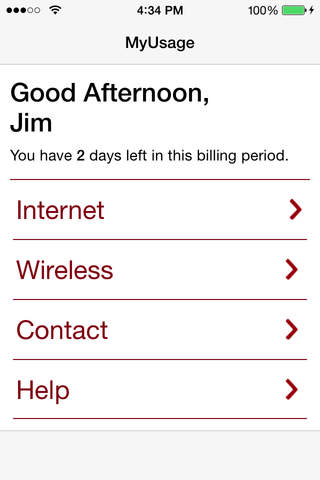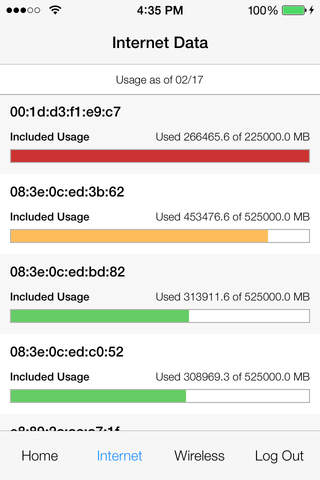GCI MyUsage
Detailed App Info:
Application Description
About GCI Usage Viewer Mobile App:
The GCI Wireless Usage Viewer app enables GCI customers to view their wireless data usage right from their smartphone. It provides quick and easy access to real-time data usage. Key features include, but are not limited to:
· Secure login using customer’s ‘My.GCI’ ID. If you do not already have a My GCI account then you will need to sign up with one before using the GCI Usage Viewer Mobile App.
· Alerts and notifications of wireless data overage based on the customer’s data plan
· Real-time data usage based on customer’s billing cycle
· Data usage displayed in a simple bar graph that is quick and easy to understand
· Quick view of how many days are remaining in the customer’s current billing cycle
GCI values our customers and we are committed to providing a superior customer experience. This tool will save customers time and money, and help them make informed choices about which wireless data plans best fit their usage patterns.
The GCI Usage Viewer app does require a data connection via the cellular network, or Wi-Fi
The GCI Wireless Usage Viewer app enables GCI customers to view their wireless data usage right from their smartphone. It provides quick and easy access to real-time data usage. Key features include, but are not limited to:
· Secure login using customer’s ‘My.GCI’ ID. If you do not already have a My GCI account then you will need to sign up with one before using the GCI Usage Viewer Mobile App.
· Alerts and notifications of wireless data overage based on the customer’s data plan
· Real-time data usage based on customer’s billing cycle
· Data usage displayed in a simple bar graph that is quick and easy to understand
· Quick view of how many days are remaining in the customer’s current billing cycle
GCI values our customers and we are committed to providing a superior customer experience. This tool will save customers time and money, and help them make informed choices about which wireless data plans best fit their usage patterns.
The GCI Usage Viewer app does require a data connection via the cellular network, or Wi-Fi
Requirements
Your mobile device must have at least 3.71 MB of space to download and install GCI MyUsage app. GCI MyUsage was updated to a new version. Purchase this version for $0.00
If you have any problems with installation or in-app purchase, found bugs, questions, comments about this application, you can visit the official website of GCI General Communications, Inc at http://www.gci.com/.
Copyright © GCI