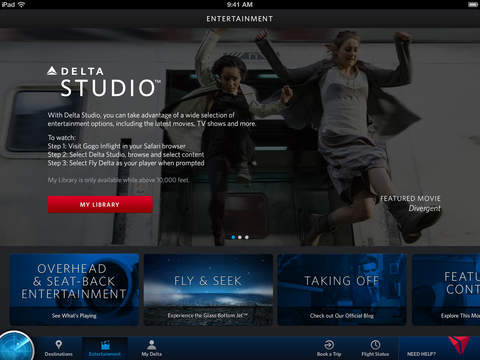Fly Delta for iPad
Detailed App Info:
Application Description
Now arriving: our first-ever Fly Delta app for iPad! Industry-leading features like destination guides and the amazing Glass Bottom Jet™ inspire you to explore the globe and experience a whole new view of the ground below. And, our new What’s Next feature takes the guesswork out of travel by making sure you know what to do and when to do it.
Be Inspired:
• Spin the globe to explore destinations and fare specials
• Browse destination guides featuring shopping, dining and recommendations from your social network
• View and plan upcoming trips with the interactive trip map
Book and Customize:
• Find, compare and book flights or rebooked canceled flights or missed connections
• View seat maps, select or change your seat, or step up to Economy Comfort™
• Never miss a beat with the What’s Next feature
• Purchase Trip Extras like in-flight Wi-Fi and Priority Boarding
Take Off:
• Explore the Glass Bottom Jet, which provides an amazing view of what you’re flying over through photos, landmark information and social content from your friends
• Find out what’s playing on board your flight and download Sky magazine and destination-related music and movies from iTunes
And of course, we covered the basics:
• Manage your profile, transactions and SkyMiles® account
• Check in for domestic and international flights up to 24 hours before departure and pay for checked bags – your eBoarding pass can be sent to your phone or email
• Get terminal and gate info and check the latest flight status
• Map flights en route with an interactive flight tracker
And remember, you can always manage your travel with the Fly Delta app and delta.com on board Delta flights via in-flight Wi-Fi for free. Visit delta.com/app for more information on versions for other mobile devices.
http://www.delta.com
Fly Delta Support: http://www.delta.com/app
Privacy Policy: http://www.delta.com/content/www/en_US/privacy-and-security.html
Be Inspired:
• Spin the globe to explore destinations and fare specials
• Browse destination guides featuring shopping, dining and recommendations from your social network
• View and plan upcoming trips with the interactive trip map
Book and Customize:
• Find, compare and book flights or rebooked canceled flights or missed connections
• View seat maps, select or change your seat, or step up to Economy Comfort™
• Never miss a beat with the What’s Next feature
• Purchase Trip Extras like in-flight Wi-Fi and Priority Boarding
Take Off:
• Explore the Glass Bottom Jet, which provides an amazing view of what you’re flying over through photos, landmark information and social content from your friends
• Find out what’s playing on board your flight and download Sky magazine and destination-related music and movies from iTunes
And of course, we covered the basics:
• Manage your profile, transactions and SkyMiles® account
• Check in for domestic and international flights up to 24 hours before departure and pay for checked bags – your eBoarding pass can be sent to your phone or email
• Get terminal and gate info and check the latest flight status
• Map flights en route with an interactive flight tracker
And remember, you can always manage your travel with the Fly Delta app and delta.com on board Delta flights via in-flight Wi-Fi for free. Visit delta.com/app for more information on versions for other mobile devices.
http://www.delta.com
Fly Delta Support: http://www.delta.com/app
Privacy Policy: http://www.delta.com/content/www/en_US/privacy-and-security.html
Requirements
Your mobile device must have at least 175.75 MB of space to download and install Fly Delta for iPad app. Fly Delta for iPad was updated to a new version. Purchase this version for $0.00
If you have any problems with installation or in-app purchase, found bugs, questions, comments about this application, you can visit the official website of Delta Air Lines, Inc. Delta Air Lines, Inc at http://www.delta.com/app.
Copyright © Delta Air Lines, Inc.