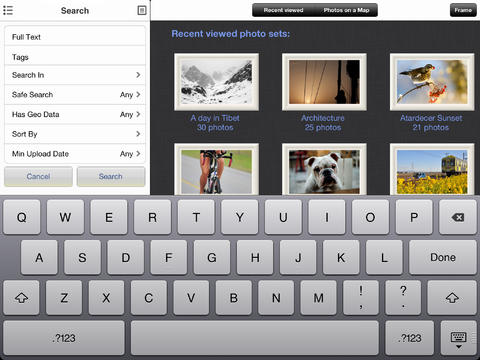Flickr Albums Pro
Detailed App Info:
Application Description
Picasa Photo Collage is a unique and advanced photo app all wrapped up into one. Picasa Photo Collage gives its users the ability to wirelessly sync your Picasa photos to selected albums, instantly view web photos from your synced photos, easily access your Picasa web albums, and create unique slideshows. You can even view your friend’s public albums and see what they have been up to! Picasa Photo Collage saves you time better than any other photo app. You can batch move, download, upload, email, save and delete your photos all with the click of a button. No more one by one. The best thing is that you will have the ability to view your photos at any time once they are synced with the app. Picasa Photo Collage also boasts an advanced collage system, that allows its users create beautiful collages directly from your Picasa web album or your devices photo library. The user can use different templates, textures, backgrounds, stamps, masks, talking bubbles and text to your photo collages all through Collage Explorer. Edit your photo collage as you please and even enhance your photos. Picasa Photo Collage stands out above the rest. It even gives its users the ability to add their favorite song to their collage. Once done, save your collage, air print it out, and share it with your friends. If you are ready to put all your photos into one place, and enjoy them like you should, download Picasa Photo Collage today!
FEATURES
- Optimized for iPhone 5
- Universal iPhone, iPod and iPad App
- View thousands of Picasa featured photos
- Photo slideshow
- View photo meta data
- View photo in map
- View friends' public albums
- Batch move photos to other albums
- Batch delete photos
- Batch download / cache photos
- Batch save photos to iPhone
- Batch email photos
- Batch upload photos to album
- Create / delete albums / photos
- Save to my favorites
- Auto cache photos / offline view photos
- Support multiple user accounts
- Comprehensive search
- Search history / edit saved searches
- Pull down to refresh
- Customized background / font size / brightness
COLLAGE FEATURES
- 3 different collage mode - Flexible, Tile and Shape mode
- Collage layers - Photo, Stamp, Text and Frame layer
- Popular background ratios 1:1, 3:2, 4:3, 8:5, 16:9
- Photo Editing - Enhance photos with stylistic effects
- Plenty of templates for each collage mode
- Hundreds of cool stamps
- Dozens of amazing background photos
- Apply different mask to different photo
- Customize collage background color / color pattern
- Customize photo frames
- Customize background frame / mask
- Add photos from Photo Library
- Take photo from camera
- Add text with customized font, size, color and talking bubble
- Quick Preview the current collage
- Quick Collage Explorer
- Save collage to a dedicated photo library album
- Share your collages with your friends
- Air Print your collages
- Slideshow with Water Ripple effect
- Customize slideshow background music
- Batch process your albums using selected collage templates
- Photo Library Browser
FEATURES
- Optimized for iPhone 5
- Universal iPhone, iPod and iPad App
- View thousands of Picasa featured photos
- Photo slideshow
- View photo meta data
- View photo in map
- View friends' public albums
- Batch move photos to other albums
- Batch delete photos
- Batch download / cache photos
- Batch save photos to iPhone
- Batch email photos
- Batch upload photos to album
- Create / delete albums / photos
- Save to my favorites
- Auto cache photos / offline view photos
- Support multiple user accounts
- Comprehensive search
- Search history / edit saved searches
- Pull down to refresh
- Customized background / font size / brightness
COLLAGE FEATURES
- 3 different collage mode - Flexible, Tile and Shape mode
- Collage layers - Photo, Stamp, Text and Frame layer
- Popular background ratios 1:1, 3:2, 4:3, 8:5, 16:9
- Photo Editing - Enhance photos with stylistic effects
- Plenty of templates for each collage mode
- Hundreds of cool stamps
- Dozens of amazing background photos
- Apply different mask to different photo
- Customize collage background color / color pattern
- Customize photo frames
- Customize background frame / mask
- Add photos from Photo Library
- Take photo from camera
- Add text with customized font, size, color and talking bubble
- Quick Preview the current collage
- Quick Collage Explorer
- Save collage to a dedicated photo library album
- Share your collages with your friends
- Air Print your collages
- Slideshow with Water Ripple effect
- Customize slideshow background music
- Batch process your albums using selected collage templates
- Photo Library Browser
Requirements
Your mobile device must have at least 32.52 MB of space to download and install Flickr Albums Pro app. Flickr Albums Pro is available on iTunes for $1.99
If you have any problems with installation or in-app purchase, found bugs, questions, comments about this application, you can visit the official website of Astontek Inc at http://www.astontek.com.
Copyright © Astontek Inc.