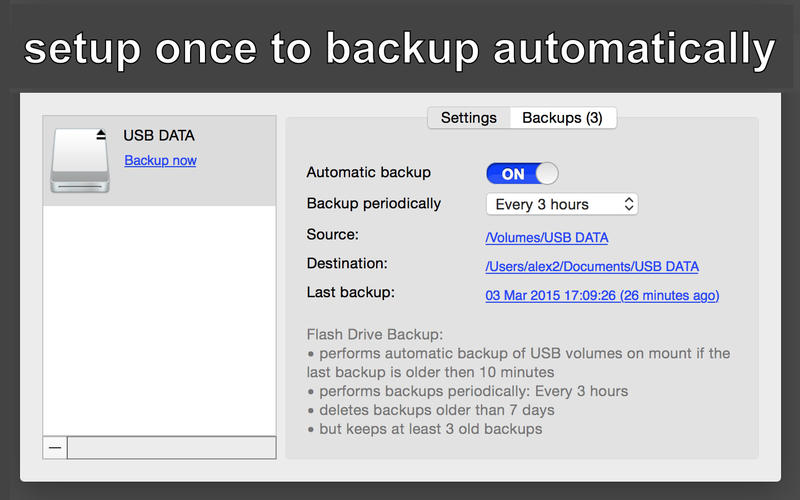Flash Drive Backup
Detailed App Info:
Application Description
Flash Drive Backup is the easiest way to backup your flash drives to your Mac.
Have you ever lost all data from your flash drive? With Flash Drive Backup you can automatically backup your USB drives and flash memory cards to the hard disk. Plug in, select, activate automatic backups, that's it!
Features:
• Flash Drive Backup is designed to automatically backup your USB drives.
• Flash Drive Backup creates a complete copy of usb drive content on each backup. You can move each backup one-to-one to a new drive.
• Only changed files will be actually copied again and need new space on the hard disk.
• You can backup the entire drive or just a certain folder.
• You can customize the backup intervals and the number of backups to keep.
• You can search the backups with spotlight.
Reviews:
(Visit our web site for clickable links)
http://www.addictivetips.com/mac-os/take-periodic-automated-backups-of-multiple-usb-drives-on-mac/
http://www.cultofmac.com/219863/get-automated-usb-thumb-drive-backups-with-flash-drive-backup-os-x-tips/
Have you ever lost all data from your flash drive? With Flash Drive Backup you can automatically backup your USB drives and flash memory cards to the hard disk. Plug in, select, activate automatic backups, that's it!
Features:
• Flash Drive Backup is designed to automatically backup your USB drives.
• Flash Drive Backup creates a complete copy of usb drive content on each backup. You can move each backup one-to-one to a new drive.
• Only changed files will be actually copied again and need new space on the hard disk.
• You can backup the entire drive or just a certain folder.
• You can customize the backup intervals and the number of backups to keep.
• You can search the backups with spotlight.
Reviews:
(Visit our web site for clickable links)
http://www.addictivetips.com/mac-os/take-periodic-automated-backups-of-multiple-usb-drives-on-mac/
http://www.cultofmac.com/219863/get-automated-usb-thumb-drive-backups-with-flash-drive-backup-os-x-tips/
Requirements
Your mobile device must have at least 840.81 KB of space to download and install Flash Drive Backup app. Flash Drive Backup was updated to a new version. Purchase this version for $4.99
If you have any problems with installation or in-app purchase, found bugs, questions, comments about this application, you can visit the official website of Alexander Wendler at http://alex-wendler.de/FlashDriveBackup/.
Copyright © 2013 Alexander Wendler