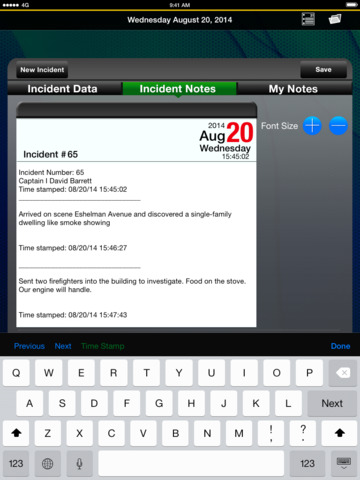Fire Journal
Detailed App Info:
Application Description
Fire Journal is the ideal data acquisition solution for company commanders in the fire service. This LITE version is FREE and is an ideal method for learning how an iOS solution can benefit operations and data gathering.
Fire Journal is designed to manage your daily activity, notably calls within your district. Both emergency and non-emergency calls can be tracked. There are three specific data gathering views within Fire Journal, including:
Incident
Notes
NFIRS Data
Use the Incident view to detail all of the data regarding any type of incident in your district. You have complete control over the implementation of fire stations, battalions, divisions, and related fire company information. As you enter a call, track radio channels (both for dispatch and tactical use), address and staging data, and incident type. A built-in, large scale incident clock will allow you to manage the time involved with the incident (on-scene, controlled, and last unit called). Use maps to secure highly accurate location data, including GPS coordinates. If your iPad is away from online connectivity, enter the data manually, and then have it link automatically to GPS when Internet access is possible.
The Notes section gives you the opportunity to add notes related to any incident. Track time sequences with time stamps. As an example, a note could include, "two members sent into structure for initial search." Time stamp that at 1212hrs. Ten minutes later, as the two members exit the building, add, "two members exit structure and no patients found." Time stamp that at 1222hrs. Later, you'll have a history of the incident to refer to.
The NFIRS data screen allows you to combine the Incident data with all of the relevant information required by NFIRS. Entering information in this section is optional, but gives you the opportunity to create an NFIRS set of data that can be printed or sent via email to anyone who should have it.
Once information has been entered, the incident is saved locally in your iPad. You may review or edit incidents at any time. Once an incident has been edited, you may update it and the additions will be stored.
Stored incidents may be reviewed, printed (via an AirPrint printer), or sent via email. All incidents will be represented on a map, so you'll be able to see trends relative to the types of calls you receive in your jurisdiction.
Complete online help is available at http://www.purecommand.com
Fire Journal is designed to manage your daily activity, notably calls within your district. Both emergency and non-emergency calls can be tracked. There are three specific data gathering views within Fire Journal, including:
Incident
Notes
NFIRS Data
Use the Incident view to detail all of the data regarding any type of incident in your district. You have complete control over the implementation of fire stations, battalions, divisions, and related fire company information. As you enter a call, track radio channels (both for dispatch and tactical use), address and staging data, and incident type. A built-in, large scale incident clock will allow you to manage the time involved with the incident (on-scene, controlled, and last unit called). Use maps to secure highly accurate location data, including GPS coordinates. If your iPad is away from online connectivity, enter the data manually, and then have it link automatically to GPS when Internet access is possible.
The Notes section gives you the opportunity to add notes related to any incident. Track time sequences with time stamps. As an example, a note could include, "two members sent into structure for initial search." Time stamp that at 1212hrs. Ten minutes later, as the two members exit the building, add, "two members exit structure and no patients found." Time stamp that at 1222hrs. Later, you'll have a history of the incident to refer to.
The NFIRS data screen allows you to combine the Incident data with all of the relevant information required by NFIRS. Entering information in this section is optional, but gives you the opportunity to create an NFIRS set of data that can be printed or sent via email to anyone who should have it.
Once information has been entered, the incident is saved locally in your iPad. You may review or edit incidents at any time. Once an incident has been edited, you may update it and the additions will be stored.
Stored incidents may be reviewed, printed (via an AirPrint printer), or sent via email. All incidents will be represented on a map, so you'll be able to see trends relative to the types of calls you receive in your jurisdiction.
Complete online help is available at http://www.purecommand.com
Requirements
Your mobile device must have at least 7.06 MB of space to download and install Fire Journal app. Fire Journal was updated to a new version. Purchase this version for $0.00
If you have any problems with installation or in-app purchase, found bugs, questions, comments about this application, you can visit the official website of PureCommand, LLC PURECOMMAND, LLC at http://www.purecommand.com.
Copyright © PureCommand, LLC