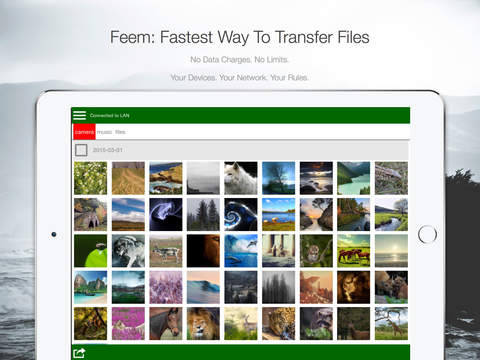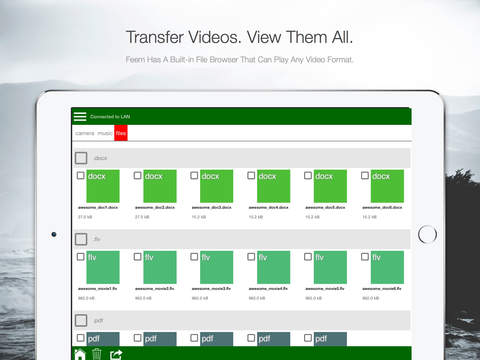Feem WiFi File Transfer - Pro
Detailed App Info:
Application Description
Feem WiFi allows you to PAINLESSLY transfer files within your wi-fi or local network. Be it between iPhone, Android, Windows, iPad, Mac or Linux devices. And at fast speeds.
In addition, you can listen to music and watch movies with Feem WiFi on iPad/iPhone (iOS).
IMPORTANT NOTE: Install Feem WiFi on all devices between which you want to transfer files. Free versions for Windows, Mac and Linux are available on http://www.tryfeem.com.
Feem WiFi contains the following features:
**** PAINLESS FILE TRANSFER between Windows, Mac, Linux, Android, iPhone and iPad devices. Install Feem WiFi on the respective device and start transferring files painlessly immediately.
**** WATCH MOVIES: Transfer your movies from Windows, Mac or Linux to your iPhone/iPad and watch your movies with Feem WiFi. Feem WiFi comes with a movie player that allows you to watch most movie formats.
**** LISTEN TO MUSIC: Feem WiFi has an integrated music player that allows you to customize a playlist for all your transferred music.
**** CROSS-PLATFORM TRANSFER: Transfer files between various devices easily. Feem WiFi supports nearly all operating systems on desktop and mobile: Windows, Android, Mac, Linux iPad and iPhone.
**** MANY FILES TO MANY PEOPLE: you can send multiple selected files from each device with Feem WiFi to as many devices with Feem WiFi installed on them at once.
**** FAST FILE TRANSFER: Feem WiFi uses your full local network speed in order to transfer files. The faster your wi-fi or local network, the quicker your files will be transferred.
**** SMALL TO HUGE FILES: from small Excel® documents to huge video files. Install Feem WiFi on each respective device and start transferring files painlessly.
**** CHAT: Feem WiFi has a chat function that allows you to chat with other Feem WiFi users in your local network. This facilitates communication and the transfer of files.
**** AUTO-DISCOVERY: Once Feem WiFi is installed on a device, it will automatically recognize all other local network devices in which Feem WiFi is also installed. Very easy and painless, indeed.
**** AUTO-RESUME: Should a download/upload be stopped, Feem WiFi has an auto-resume feature that allows resuming interrupted downloads.
WHY FEEM WIFI? The answer is almost simplistic in its assertion: yet it holds a lot of truth.
We, like most other human beings on this planet, HATE PAIN.
It is the reason we cry when we lose someone close. It is the reason we curse when bitten by an insect. It is the reason painkillers even exist in the first place. Yet, sharing files within your local network has become such a PAINFUL exercise over the years. A PAIN shared by more than 500 million wi-fi enabled homes.
With poor mobile support (USB sticks, Windows Shares), limited cross-platform support (Windows Shares), slow transfer speeds (cloud storage, Bluetooth®), poor usability (Bluetooth®), and virus-infected media (USB sticks), these alternatives are simply a PAIN to use. The need is greatly felt for a painless alternative, in part because we are now living in a world where most people have more than one computing device with very incompatible systems.
How does Feem make local sharing painless? Easy. Here are our secret ingredients: No servers involved. Auto-discovery of peers within a local network. Cross-platform support. And finally, a user-friendly interface. Did we mention blazing-fast file transfer speeds? This is possible because your file transfers don’t go through Mr. Slow Sluggish Internet anymore. The moment you experience Feem WiFi, you’ll want to start sharing lots of stuff with the people around you. We can almost guarantee that.
Make no mistake. Our ambitions are clear. We want Feem to be the de-facto file sharing utility in your homes. That’s because Feem was designed to be PAINLESS.
WHY FEEM WIFI? Because we HATE PAIN.
In addition, you can listen to music and watch movies with Feem WiFi on iPad/iPhone (iOS).
IMPORTANT NOTE: Install Feem WiFi on all devices between which you want to transfer files. Free versions for Windows, Mac and Linux are available on http://www.tryfeem.com.
Feem WiFi contains the following features:
**** PAINLESS FILE TRANSFER between Windows, Mac, Linux, Android, iPhone and iPad devices. Install Feem WiFi on the respective device and start transferring files painlessly immediately.
**** WATCH MOVIES: Transfer your movies from Windows, Mac or Linux to your iPhone/iPad and watch your movies with Feem WiFi. Feem WiFi comes with a movie player that allows you to watch most movie formats.
**** LISTEN TO MUSIC: Feem WiFi has an integrated music player that allows you to customize a playlist for all your transferred music.
**** CROSS-PLATFORM TRANSFER: Transfer files between various devices easily. Feem WiFi supports nearly all operating systems on desktop and mobile: Windows, Android, Mac, Linux iPad and iPhone.
**** MANY FILES TO MANY PEOPLE: you can send multiple selected files from each device with Feem WiFi to as many devices with Feem WiFi installed on them at once.
**** FAST FILE TRANSFER: Feem WiFi uses your full local network speed in order to transfer files. The faster your wi-fi or local network, the quicker your files will be transferred.
**** SMALL TO HUGE FILES: from small Excel® documents to huge video files. Install Feem WiFi on each respective device and start transferring files painlessly.
**** CHAT: Feem WiFi has a chat function that allows you to chat with other Feem WiFi users in your local network. This facilitates communication and the transfer of files.
**** AUTO-DISCOVERY: Once Feem WiFi is installed on a device, it will automatically recognize all other local network devices in which Feem WiFi is also installed. Very easy and painless, indeed.
**** AUTO-RESUME: Should a download/upload be stopped, Feem WiFi has an auto-resume feature that allows resuming interrupted downloads.
WHY FEEM WIFI? The answer is almost simplistic in its assertion: yet it holds a lot of truth.
We, like most other human beings on this planet, HATE PAIN.
It is the reason we cry when we lose someone close. It is the reason we curse when bitten by an insect. It is the reason painkillers even exist in the first place. Yet, sharing files within your local network has become such a PAINFUL exercise over the years. A PAIN shared by more than 500 million wi-fi enabled homes.
With poor mobile support (USB sticks, Windows Shares), limited cross-platform support (Windows Shares), slow transfer speeds (cloud storage, Bluetooth®), poor usability (Bluetooth®), and virus-infected media (USB sticks), these alternatives are simply a PAIN to use. The need is greatly felt for a painless alternative, in part because we are now living in a world where most people have more than one computing device with very incompatible systems.
How does Feem make local sharing painless? Easy. Here are our secret ingredients: No servers involved. Auto-discovery of peers within a local network. Cross-platform support. And finally, a user-friendly interface. Did we mention blazing-fast file transfer speeds? This is possible because your file transfers don’t go through Mr. Slow Sluggish Internet anymore. The moment you experience Feem WiFi, you’ll want to start sharing lots of stuff with the people around you. We can almost guarantee that.
Make no mistake. Our ambitions are clear. We want Feem to be the de-facto file sharing utility in your homes. That’s because Feem was designed to be PAINLESS.
WHY FEEM WIFI? Because we HATE PAIN.
Requirements
Your mobile device must have at least 6.95 MB of space to download and install Feem WiFi File Transfer - Pro app. Feem WiFi File Transfer - Pro was updated to a new version. Purchase this version for $1.99
If you have any problems with installation or in-app purchase, found bugs, questions, comments about this application, you can visit the official website of FeePerfect AG at http://tryfeem.com.
Copyright © 2012, FeePerfect AG