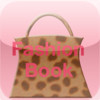Fashion Book
Detailed App Info:
Application Description
Have you met these situations: while standing in the wardrobe with clothes,you still sadly say you do not fit to wear; sometimes you are tired of current clothes style, but also tired of looking for every piece for outfits; always imagine you can be a fashion magazine editor having the ability of making magic of your clothes; you have no more budget for more beautiful clothes, however, you want to be fresh dressed everyday. If you have the above situations, why not come and try our FashionBook. Try to clear up your wardrobe by FashionBook, and try to hunt for the magic of your wardrobe just like a fashion magazine editor.
FashionBook is an iPhone application which can manage your wardrobe easily. Meanwhile,it is not only a managing tool for wardrobe, but also a magic and funny style book edited by yourself! Its features include as follows:
1. Items management
Users can manage all kinds of clothing in order by making different categories. Besides the picture of every item, you can write down specific information, such as color, style, brand, price, etc, which can help searching an item, making buying plans in future. It is also useful and convenient to put appealing items to “Favorites” folder.
2. Outfits Management
Users can make outfits by combining several items and manage outfits by categories.
When making outfits, many amazing tools can be used in order to make outfits quickly and interestingly. For example, search tool is used for quick finding the right items you want; dragging; scaling, rotating tools are contributed to making the final outfit more appealing. Compared with putting every item out of your wardrobe, fingers movement is so easy and funny!
The same with Items Management, you can put any outfit to “Favorites” folder.
3. Outfits Calendar
After putting outfits into the Calendar, you can easily plan your daily outfits. What a wonderful day when you open your FashionBook and find your outfit is like a fashion picture in front of you! What’s more, the Calendar allows you to put several outfits in one day. It is very convenient to plan the day when several different outfits are required.
4. Interactive Tools
Email, facebook, twitter can be used in FashionBook when you share your fashion items and outfits with your friends.
5. Search Tools
Search tools is powerful when you try to find out one piece that just you require. Quick and efficient search can save your time to looking for something one by one and may give you some surprise when something you have ignored is coming here.
6. Data Backup and Restoring
After you put much effort into a big data collection of wardrobe, it will be a disaster if the database suddenly disappeared caused by such situations as re-installing mobile operation system, or deleting the application accidentally, etc! However, you will not be afraid of this disaster in FashionBook. Our FashionBook have a very useful function that can backup and restore data. By exporting the data to your email, and importing the data to the application, your FashionBook is of safety and you can enjoy this magic application!
FashionBook is an iPhone application which can manage your wardrobe easily. Meanwhile,it is not only a managing tool for wardrobe, but also a magic and funny style book edited by yourself! Its features include as follows:
1. Items management
Users can manage all kinds of clothing in order by making different categories. Besides the picture of every item, you can write down specific information, such as color, style, brand, price, etc, which can help searching an item, making buying plans in future. It is also useful and convenient to put appealing items to “Favorites” folder.
2. Outfits Management
Users can make outfits by combining several items and manage outfits by categories.
When making outfits, many amazing tools can be used in order to make outfits quickly and interestingly. For example, search tool is used for quick finding the right items you want; dragging; scaling, rotating tools are contributed to making the final outfit more appealing. Compared with putting every item out of your wardrobe, fingers movement is so easy and funny!
The same with Items Management, you can put any outfit to “Favorites” folder.
3. Outfits Calendar
After putting outfits into the Calendar, you can easily plan your daily outfits. What a wonderful day when you open your FashionBook and find your outfit is like a fashion picture in front of you! What’s more, the Calendar allows you to put several outfits in one day. It is very convenient to plan the day when several different outfits are required.
4. Interactive Tools
Email, facebook, twitter can be used in FashionBook when you share your fashion items and outfits with your friends.
5. Search Tools
Search tools is powerful when you try to find out one piece that just you require. Quick and efficient search can save your time to looking for something one by one and may give you some surprise when something you have ignored is coming here.
6. Data Backup and Restoring
After you put much effort into a big data collection of wardrobe, it will be a disaster if the database suddenly disappeared caused by such situations as re-installing mobile operation system, or deleting the application accidentally, etc! However, you will not be afraid of this disaster in FashionBook. Our FashionBook have a very useful function that can backup and restore data. By exporting the data to your email, and importing the data to the application, your FashionBook is of safety and you can enjoy this magic application!
Requirements
Your mobile device must have at least 1.82 MB of space to download and install Fashion Book app. Fashion Book is available on iTunes for $1.99
If you have any problems with installation or in-app purchase, found bugs, questions, comments about this application, you can visit the official website of Wanfei Chen at http://www.swordfishsoft.com/ps/stylebook/index.html.
Copyright © 2010 SwordFishSoft