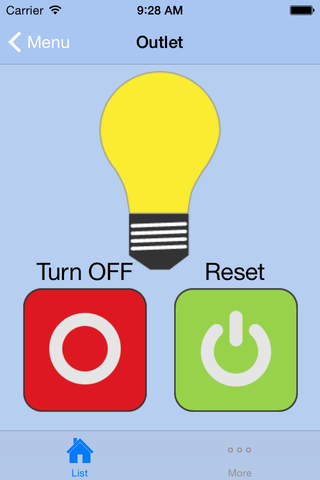ezOutlet
Detailed App Info:
Application Description
The ezOutlet App is designed for use with the ezOutlet device. The ezOutlet device is a one-port power socket with network watchdog function. It can be controlled from either the ezOutlet App or a browser.
With the ezOutlet App user can;
a. set ezOutlet device as a watchdog for router. If PING fails or network goes offline, it will automatically reset router’s power.
b. turn the ezOutlet device’s power socket On/Off/Reset.
c. set On/Off/Reset schedules.
For router watchdog setup:
i. Connect LAN cable and router power to ezOutlet device.
ii. Install ezOutlet App on your mobile.
iii. ADD ezOutlet device to the App.
iv. Enable watchdog (auto reset) function.
v. Done.
With the ezOutlet App user can;
a. set ezOutlet device as a watchdog for router. If PING fails or network goes offline, it will automatically reset router’s power.
b. turn the ezOutlet device’s power socket On/Off/Reset.
c. set On/Off/Reset schedules.
For router watchdog setup:
i. Connect LAN cable and router power to ezOutlet device.
ii. Install ezOutlet App on your mobile.
iii. ADD ezOutlet device to the App.
iv. Enable watchdog (auto reset) function.
v. Done.
Requirements
Your mobile device must have at least 1.67 MB of space to download and install ezOutlet app. ezOutlet was updated to a new version. Purchase this version for $0.00
If you have any problems with installation or in-app purchase, found bugs, questions, comments about this application, you can visit the official website of MegaTec Mega System Technologies Inc. at http://www.megatec.com.tw/info.htm.
Copyright © 2012 Mega System Technologies, Inc.