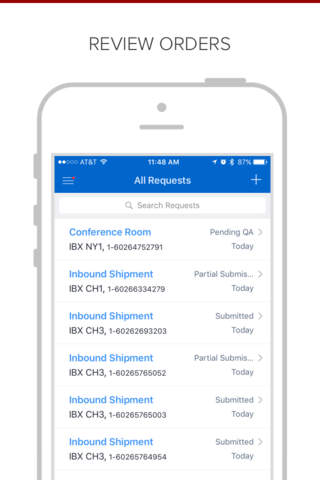Equinix Customer Portal - Mobile Version
Detailed App Info:
Application Description
To get started, just log in with your current Equinix Customer Portal username and password.
To schedule a work visit, select the “Work Visits” icon on the home screen. Touch the New Work Visit Request button at the bottom of the screen. You’ll be able to choose the IBX location and cage you are requesting access to. Identify the visitors from the “Site Visitors” screen and enter the start and end dates for the duration of their visit.
To submit a Smart Hands request, select the “Smart Hands ” icon on the home screen. You can choose standard scheduling, expedite the service or schedule it for a specific completion date and time. You’ll be able to enter your IBX, cage, cabinet, Smart Hands type, contact information and additional instructions to complete your request.
To view your Pending Storage Items, select the “View Pending Storage Items” icon on the home screen. Your Pending Storage Items will be listed and can be selected to view complete details. You can choose to have items delivered to your cage or reject shipments by calling the Equinix Service Desk.
You may also give us your application feedback from the Home screen or contact Equinix Customer Service directly using convenient links throughout the application.
Requirements
Your mobile device must have at least 3.93 MB of space to download and install Equinix Customer Portal - Mobile Version app. Equinix Customer Portal - Mobile Version was updated to a new version. Purchase this version for $0.00
If you have any problems with installation or in-app purchase, found bugs, questions, comments about this application, you can visit the official website of Equinix Inc at http://www.equinix.com/en_US/contact-us/americas/support/.
Copyright Copyright © 2012 Equinix, Inc.