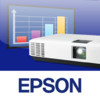Epson iProjection
Detailed App Info:
Application Description
Epson iProjection is an intuitive mobile projection app for the iPad, iPhone and iPod touch. Epson iProjection makes it easy to wirelessly project images and files stored on your iOS devices using an Epson projector with network availability (see applicable projectors). Move about the room and effortlessly display content from your iOS device (see supported formats) on the big screen.
Key Features
What it enables you to do:
1. Display documents loaded in the Epson iProjection app using your Epson projector
2. Display images stored in your iOS "Photo" library
3. Display web pages.
4. Use the built-in projector remote control feature to control input sources, AV mute, freeze, audio settings, and more
5. Send files from your email or cloud storage apps to iProjection app
6. Marker function enables highlighting and annotation of projected photos and documents.
File formats and Activities supported and not supported
Epson iProjection supports the following file formats:
- Microsoft® Word® (.doc, .docx, Office 2003 or later)
- Microsoft® PowerPoint® (.ppt, .pptx, Office 2003 or later)
- Microsoft® Excel® (.xls, .xlsx, Office 2003 or later)
- Keynote (.key)
- Adobe PDF (.pdf, PDF 1.7, Acrobat 8 compatible or later)
- .JPG
- .PNG
Also supports cloud file services such as Dropbox or email accounts (duplicated files only).
Activities not supported:
- Video playback
- PowerPoint and Keynote animations
- Mirroring
Projectors supported
For a complete list of all supported projectors, go to www.epson.com/projectorapp
Applicable projectors
PowerLite / EB-85/825/826W
PowerLite 85+/825+/826W+ / EB-85H/825H/826WH
PowerLite / EB-450W/460/440W
BrightLink / EB-450Wi/460i
BrightLink /EB-455Wi/465i
PowerLite / EB-93/C2010X/93H/93+/C2010XH/95/C2020XN/96W/C2030WN
PowerLite / EB-900/C2040XN/910W/C2050WN/905/C2060XN/915W/C2070WN
PowerLite 1835 / EB-925/C2080XN/C2100XN
PowerLite / EB-1760W/C260MN/1770W/C300MN/C3010WN1775W/C300MS
PowerLite / EB-1761W/C261MN/C3005WN/1771W/C301MN/C3011WN/1776W/C301MS
PowerLite / EB-1910/C1910/1920W/C1920W/C735W/1830/C1830/C2090X
PowerLite / EB-1915/C1915/1925W/C1925/1880/C720XN
PowerLite / EB-1935/C745XN/C764XN/C745XN/1945W/C745WN
PowerLite / EB-1955/C755XN/1965/C765XN
PowerLite / EB-D6150/C1020XN/D6155W/C1030WN/D6250/C1040XN
PowerLite / EB-420/CS500XN/425W/CS500WN/430/CS510XN/435W/CS520WN
BrightLink 425Wi/430i/435Wi
PowerLite / EB-G5450WU/C400WU/G5550/G5650W/C450WH/G5750WU/C450WU
PowerLite / EB-G5950/C520XH/G5600/C450XB/G5800/C520XE/G5900/C520XB
PowerLite 4100/4200W/4300 / EB-G5500/C450XE/C458XS
PowerLite / EB-Z8150/Z9800
PowerLite / EB-Z8250/Z8255/Z10000/Z9900/Z9810/Z10005/B1500
PowerLite / EB-Z8350W/Z9850W/Z9805W/Z8355W/B1585W
PowerLite / EB-Z8450WU/Z9750WU/Z8455WU/B1575WU
PowerLite Pro / CB / EB-G6150/G6250W/G6050W/G6550WU/G6450WU
PowerLite Pro / EB-G6750WU
CB / EB-G6350/G6650WU
For Ver.1.0.0 users,
Epson iProjection maintains a connection history to assist you when changing between multiple projectors. Please note that all of your projector information in the history will be reset when upgrading to Epson iProjection Ver.1.1.0 or later. We advise you keep a copy of your connected projector history before upgrading to a new version if the history is of importance to you.
Apple devices supported:
iPad, iPad 2, iPhone 3G, iPhone 3GS, iPhone 4, iPhone 4S, iPhone 5, iPod touch (third generation and later)
- Apple, Apple Logo, Keynote, iOS, iPad, iPhone and iPod touch are the trademarks of Apple Inc.
Key Features
What it enables you to do:
1. Display documents loaded in the Epson iProjection app using your Epson projector
2. Display images stored in your iOS "Photo" library
3. Display web pages.
4. Use the built-in projector remote control feature to control input sources, AV mute, freeze, audio settings, and more
5. Send files from your email or cloud storage apps to iProjection app
6. Marker function enables highlighting and annotation of projected photos and documents.
File formats and Activities supported and not supported
Epson iProjection supports the following file formats:
- Microsoft® Word® (.doc, .docx, Office 2003 or later)
- Microsoft® PowerPoint® (.ppt, .pptx, Office 2003 or later)
- Microsoft® Excel® (.xls, .xlsx, Office 2003 or later)
- Keynote (.key)
- Adobe PDF (.pdf, PDF 1.7, Acrobat 8 compatible or later)
- .JPG
- .PNG
Also supports cloud file services such as Dropbox or email accounts (duplicated files only).
Activities not supported:
- Video playback
- PowerPoint and Keynote animations
- Mirroring
Projectors supported
For a complete list of all supported projectors, go to www.epson.com/projectorapp
Applicable projectors
PowerLite / EB-85/825/826W
PowerLite 85+/825+/826W+ / EB-85H/825H/826WH
PowerLite / EB-450W/460/440W
BrightLink / EB-450Wi/460i
BrightLink /EB-455Wi/465i
PowerLite / EB-93/C2010X/93H/93+/C2010XH/95/C2020XN/96W/C2030WN
PowerLite / EB-900/C2040XN/910W/C2050WN/905/C2060XN/915W/C2070WN
PowerLite 1835 / EB-925/C2080XN/C2100XN
PowerLite / EB-1760W/C260MN/1770W/C300MN/C3010WN1775W/C300MS
PowerLite / EB-1761W/C261MN/C3005WN/1771W/C301MN/C3011WN/1776W/C301MS
PowerLite / EB-1910/C1910/1920W/C1920W/C735W/1830/C1830/C2090X
PowerLite / EB-1915/C1915/1925W/C1925/1880/C720XN
PowerLite / EB-1935/C745XN/C764XN/C745XN/1945W/C745WN
PowerLite / EB-1955/C755XN/1965/C765XN
PowerLite / EB-D6150/C1020XN/D6155W/C1030WN/D6250/C1040XN
PowerLite / EB-420/CS500XN/425W/CS500WN/430/CS510XN/435W/CS520WN
BrightLink 425Wi/430i/435Wi
PowerLite / EB-G5450WU/C400WU/G5550/G5650W/C450WH/G5750WU/C450WU
PowerLite / EB-G5950/C520XH/G5600/C450XB/G5800/C520XE/G5900/C520XB
PowerLite 4100/4200W/4300 / EB-G5500/C450XE/C458XS
PowerLite / EB-Z8150/Z9800
PowerLite / EB-Z8250/Z8255/Z10000/Z9900/Z9810/Z10005/B1500
PowerLite / EB-Z8350W/Z9850W/Z9805W/Z8355W/B1585W
PowerLite / EB-Z8450WU/Z9750WU/Z8455WU/B1575WU
PowerLite Pro / CB / EB-G6150/G6250W/G6050W/G6550WU/G6450WU
PowerLite Pro / EB-G6750WU
CB / EB-G6350/G6650WU
For Ver.1.0.0 users,
Epson iProjection maintains a connection history to assist you when changing between multiple projectors. Please note that all of your projector information in the history will be reset when upgrading to Epson iProjection Ver.1.1.0 or later. We advise you keep a copy of your connected projector history before upgrading to a new version if the history is of importance to you.
Apple devices supported:
iPad, iPad 2, iPhone 3G, iPhone 3GS, iPhone 4, iPhone 4S, iPhone 5, iPod touch (third generation and later)
- Apple, Apple Logo, Keynote, iOS, iPad, iPhone and iPod touch are the trademarks of Apple Inc.
Requirements
Your mobile device must have at least 3.1 MB of space to download and install Epson iProjection app. Epson iProjection was updated to a new version. Purchase this version for $0.00
If you have any problems with installation or in-app purchase, found bugs, questions, comments about this application, you can visit the official website of EPSON at http://www.epson.com/projectorapp.
Copyright © SEIKO EPSON Corporation