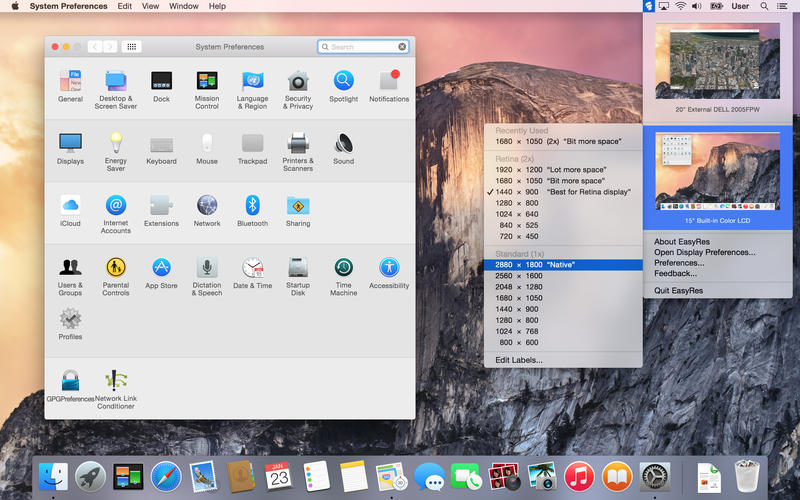EasyRes
Detailed App Info:
Application Description
The only Mac quick resolution switcher with fully animated previews. Quickly and easily select resolutions for any connected screen from the menu bar. See live animated previews of screen resolutions before selecting them, making it even easier to choose the right resolution size for your needs.
EasyRes highlights:
• Live animated previews of how windows will be sized for each screen resolution by simply mousing over the menu.
• Quick access to screen resolutions from the menu bar.
• Resolutions and previews are shown for all active screens.
• Retina smart: Resolutions are grouped by Retina and non-Retina modes.
• HDTV smart: TV resolutions such as 1080p, 1080i, 720p are all listed when available, including refresh rates such as 50Hz/60Hz, making it easy to find the right HDTV resolution.
• Recently selected resolutions are remembered for each screen.
• User-friendly labels are displayed beside resolutions, such as "Best for Retina Display", "Native", "1080p NTSC".
• Labels can be added and customised for any resolution on any screen, making it easy to find your favourite resolutions.
• Option to automatically launch at login.
See a video of EasyRes in action at http://www.youtube.com/watch?v=nISeFbeBf9k
EasyRes highlights:
• Live animated previews of how windows will be sized for each screen resolution by simply mousing over the menu.
• Quick access to screen resolutions from the menu bar.
• Resolutions and previews are shown for all active screens.
• Retina smart: Resolutions are grouped by Retina and non-Retina modes.
• HDTV smart: TV resolutions such as 1080p, 1080i, 720p are all listed when available, including refresh rates such as 50Hz/60Hz, making it easy to find the right HDTV resolution.
• Recently selected resolutions are remembered for each screen.
• User-friendly labels are displayed beside resolutions, such as "Best for Retina Display", "Native", "1080p NTSC".
• Labels can be added and customised for any resolution on any screen, making it easy to find your favourite resolutions.
• Option to automatically launch at login.
See a video of EasyRes in action at http://www.youtube.com/watch?v=nISeFbeBf9k
Requirements
Your mobile device must have at least 2.14 MB of space to download and install EasyRes app. EasyRes is available on iTunes for $7.99
If you have any problems with installation or in-app purchase, found bugs, questions, comments about this application, you can visit the official website of Chris Miles at http://easyresapp.com/.
Copyright © 2013 Bright Vertex. All rights reserved.