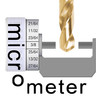Drill Chart
Detailed App Info:
Application Description
NEW -------
Drill Chart now has a built in micrometer.
All modes retain their settings.
All settings are retained when reloading the
application.
_________________
This is the absolute ultimate drill and tap chart for a hand-held device.
Its easy to use.
It has big numbers.
It lets you visualize what the inch and metric values
look like with the built-in micrometer.
It lets you select values and modes without your thumb or finger getting in the way of the data. You can even scroll the micrometer from the right side to keep the range values in view.
It is extremely fast, using an intuitive SPEED PAD with absolute and incremental sections.
It is comprehensive, using eight modes. Sliding along the MODE PAD allows you to select one of the eight accurately described modes without resorting to small, difficult-to-select switches.
The diameter values on the outer hub of the micrometer can be shown in color-coded inch or metric values. The inner hub shows which drill you are selecting, such as, a fraction drill. The selected drill shows both the inch and metric diameter values in large font.
The METRIC TAP DRILL mode is unique. The US drill is shown for both the closest oversized and closest undersized drill. It even shows how close the inch drill is to the optimal metric tap drill size.
MICROMETER
The actual size of the drill is shown with
the micrometer barrels. Version 1.1 now has
an actual micrometer.
ONE HANDED OPERATION
Holding the device in the palm of your hand,
all the controls may be operated with your
thumb.
LARGE FONT
You can set the device on the bench and
still read the selected drill or tap values.
INCH - METRIC
All selected drill diameters are shown in BOTH
inch and metric values.
SPEED PAD
Even with over 700 drill sizes, selecting a drill
is extremely fast, using the absolute and
incremental sections of the SPEED PAD.
MODE PAD
Sliding along the MODE PAD rotates a large
wheel allowing you to select one of the eight
modes.
Drill Chart now has a built in micrometer.
All modes retain their settings.
All settings are retained when reloading the
application.
_________________
This is the absolute ultimate drill and tap chart for a hand-held device.
Its easy to use.
It has big numbers.
It lets you visualize what the inch and metric values
look like with the built-in micrometer.
It lets you select values and modes without your thumb or finger getting in the way of the data. You can even scroll the micrometer from the right side to keep the range values in view.
It is extremely fast, using an intuitive SPEED PAD with absolute and incremental sections.
It is comprehensive, using eight modes. Sliding along the MODE PAD allows you to select one of the eight accurately described modes without resorting to small, difficult-to-select switches.
The diameter values on the outer hub of the micrometer can be shown in color-coded inch or metric values. The inner hub shows which drill you are selecting, such as, a fraction drill. The selected drill shows both the inch and metric diameter values in large font.
The METRIC TAP DRILL mode is unique. The US drill is shown for both the closest oversized and closest undersized drill. It even shows how close the inch drill is to the optimal metric tap drill size.
MICROMETER
The actual size of the drill is shown with
the micrometer barrels. Version 1.1 now has
an actual micrometer.
ONE HANDED OPERATION
Holding the device in the palm of your hand,
all the controls may be operated with your
thumb.
LARGE FONT
You can set the device on the bench and
still read the selected drill or tap values.
INCH - METRIC
All selected drill diameters are shown in BOTH
inch and metric values.
SPEED PAD
Even with over 700 drill sizes, selecting a drill
is extremely fast, using the absolute and
incremental sections of the SPEED PAD.
MODE PAD
Sliding along the MODE PAD rotates a large
wheel allowing you to select one of the eight
modes.
Requirements
Your mobile device must have at least 511.59 KB of space to download and install Drill Chart app. Drill Chart was updated to a new version. Purchase this version for $1.99
If you have any problems with installation or in-app purchase, found bugs, questions, comments about this application, you can visit the official website of A La Carte Apps LaMoyne Durham at http://www.alacarteApps.com.
Copyright © LaMoyne Durham