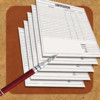Documate
Detailed App Info:
Application Description
Do you need access to your business documents on the road? Sketching out a project over lunch? Logging project time on-site? Need a client's signature? Documate can do all that and more!
Documate helps you quickly design templates for all your document needs with a simple drag and drop interface without sacrificing power or customisation. Add logos, dates, signatures, invoices, and much more to create exactly the documents you need.
Creating a document from a template requires only a single tap, and once created documents can be shared as PDF's via e-mail or printed to any AirPrint enabled printer. Documate also supports iCloud to ensure your templates and documents are always backed up and synchronised across all devices (using the same iCloud account). Templates can be shared instantly with any other iPad from within the app.
Documate helps you quickly design templates for all your document needs with a simple drag and drop interface without sacrificing power or customisation. Add logos, dates, signatures, invoices, and much more to create exactly the documents you need.
Creating a document from a template requires only a single tap, and once created documents can be shared as PDF's via e-mail or printed to any AirPrint enabled printer. Documate also supports iCloud to ensure your templates and documents are always backed up and synchronised across all devices (using the same iCloud account). Templates can be shared instantly with any other iPad from within the app.
Requirements
Your mobile device must have at least 6.49 MB of space to download and install Documate app. Documate was updated to a new version. Purchase this version for $7.99
If you have any problems with installation or in-app purchase, found bugs, questions, comments about this application, you can visit the official website of Ediesbeads EDITH TENBROEK at http://amdgproductions.blogspot.com/2013/04/introducing-documate.html.
Copyright © Nicolaas tenBroek