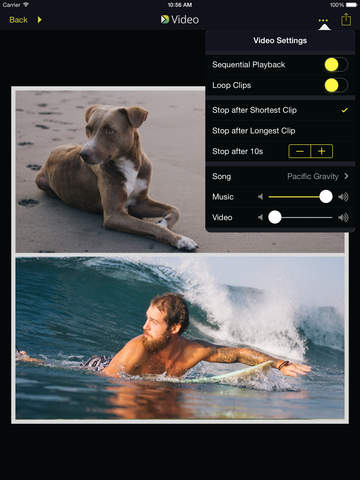Diptic Video
Detailed App Info:
Application Description
Create and share dynamic video collages with Diptic Video. The streamlined design puts the emphasis on your videos, making it a breeze to create and edit video collages and then share them with friends via Instagram, Facebook or other popular social networks.
Here’s what you can do with Diptic Video:
• Create dynamic video collages using video clips or still photos (or a combination of both!) from your camera roll or – if you’re feeling inspired – take a photo or video on the spot with your device camera.
• Combine up to four video clips/photos in one of our 35 layouts.
• Select the Loop feature to make your video clips play on repeat.
• Choose from four playback modes: Forward (default), Forward + Reverse, Reverse, and Reverse + Forward. Play around with the different playbacks to put a fun twist on your videos, especially action shots of people jumping, playing sports, diving into a pool, etc.
• When Forward playback is combined with Loop, your video play from
start > finish > repeat cycle.
• Forward + Reverse plays from start to finish and then rewinds when
the forward playback stops. Combine it with Loop to play from start >
finish > rewind to start > finish > repeat cycle.
• Reverse playback plays videos in reverse (as you probably guessed),
making your videos play from finish to start. Combine it with Loop to
play finish > start > repeat cycle.
• Reverse + Forward plays in reverse from finish to start and then
rewinds when the reverse playback stops. Combine it with Loop to play
from finish > start > rewind to finish > repeat cycle.
• Add a soundtrack to your videos by picking any song from your iPhone.
• Control exactly how long video clips play by trimming (shortening) your video clips.
• Play your video clips at the same time or one after another via Sequential Playback.
• Swap videos/photos between frames.
• Slide inner frame lines to make your layouts perfectly fit your photos/video clips.
• Round the inner borders, as well as modify thickness and color.
• Pan, rotate, mirror and zoom individual photos and videos.
Let’s connect!
Twitter: @dipticapp
Instagram: @dipticapp
Facebook: facebook.com/dipticapp
Hashtag: #Diptic
Here’s what you can do with Diptic Video:
• Create dynamic video collages using video clips or still photos (or a combination of both!) from your camera roll or – if you’re feeling inspired – take a photo or video on the spot with your device camera.
• Combine up to four video clips/photos in one of our 35 layouts.
• Select the Loop feature to make your video clips play on repeat.
• Choose from four playback modes: Forward (default), Forward + Reverse, Reverse, and Reverse + Forward. Play around with the different playbacks to put a fun twist on your videos, especially action shots of people jumping, playing sports, diving into a pool, etc.
• When Forward playback is combined with Loop, your video play from
start > finish > repeat cycle.
• Forward + Reverse plays from start to finish and then rewinds when
the forward playback stops. Combine it with Loop to play from start >
finish > rewind to start > finish > repeat cycle.
• Reverse playback plays videos in reverse (as you probably guessed),
making your videos play from finish to start. Combine it with Loop to
play finish > start > repeat cycle.
• Reverse + Forward plays in reverse from finish to start and then
rewinds when the reverse playback stops. Combine it with Loop to play
from finish > start > rewind to finish > repeat cycle.
• Add a soundtrack to your videos by picking any song from your iPhone.
• Control exactly how long video clips play by trimming (shortening) your video clips.
• Play your video clips at the same time or one after another via Sequential Playback.
• Swap videos/photos between frames.
• Slide inner frame lines to make your layouts perfectly fit your photos/video clips.
• Round the inner borders, as well as modify thickness and color.
• Pan, rotate, mirror and zoom individual photos and videos.
Let’s connect!
Twitter: @dipticapp
Instagram: @dipticapp
Facebook: facebook.com/dipticapp
Hashtag: #Diptic
Requirements
Your mobile device must have at least 1.4 MB of space to download and install Diptic Video app. Diptic Video is available on iTunes for $1.99
If you have any problems with installation or in-app purchase, found bugs, questions, comments about this application, you can visit the official website of Peak Systems at http://www.dipticvideo.com/support.
Copyright © Peak Systems