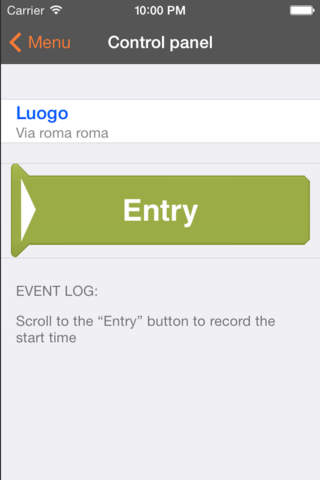Digital Clock In
Detailed App Info:
Application Description
Digital Clock In is an essential application that automatically calculates the hours worked, overtime, delays and generates reports or invoices.
The application is structured so as to allow you to record the time of entry and of exit from one or more workplaces, keeping track of the shifts and relative rates.
You can use three different recording approaches:
•Fill out the database by manually entering the times of entry and exit.
•Use the manual function that allows you to record the times using a special button.
•Use the automatic function so the application can record the hours worked for each workplace.
A handy search tool allows you to retrieve and modify data, creating personalized reports or invoices, which, in turn, can be:
•stored and retrieved in the database,
•printed,
•shared as a pdf via e-mail.
The data can then be exported in a format compatible with most common spreadsheets.
The application is structured so as to allow you to record the time of entry and of exit from one or more workplaces, keeping track of the shifts and relative rates.
You can use three different recording approaches:
•Fill out the database by manually entering the times of entry and exit.
•Use the manual function that allows you to record the times using a special button.
•Use the automatic function so the application can record the hours worked for each workplace.
A handy search tool allows you to retrieve and modify data, creating personalized reports or invoices, which, in turn, can be:
•stored and retrieved in the database,
•printed,
•shared as a pdf via e-mail.
The data can then be exported in a format compatible with most common spreadsheets.
Requirements
Your mobile device must have at least 3.68 MB of space to download and install Digital Clock In app. Digital Clock In is available on iTunes for $2.99
If you have any problems with installation or in-app purchase, found bugs, questions, comments about this application, you can visit the official website of Luca Beretta at http://www.howlettapp.com.
Copyright © Lua Beretta