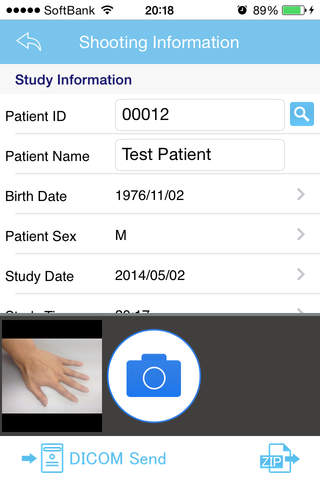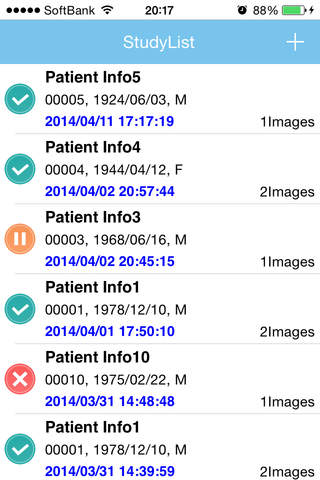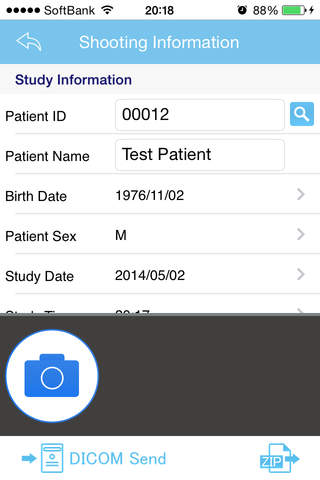DICOM-Shot
Detailed App Info:
Application Description
To be sent to the DICOM server the images taken with iPhone, DICOM-Shot is a simplified modality application to be able to carry easily.
1) Enter patient information
2) Shot with iPhone camera the affected area
3) Tap the Send button
Just these three steps, you can be sent to the DICOM server the captured images.
Because if you use the DICOM-Shot application, in the same way as DICOM images images captured by the camera, you will be able to manage DICOM server, It is an application very useful to a centralized management of hospital image.
If PACS server that supports the DICOM communication protocol, since it is possible to be sent, the destination server does not choose the server.
※Transfer Syntax: Implicit VR Little Endian
■ Instructions for use
1) Application after installation, and then enter the configuration information and "Server Settings" and "Client Settings" from the Settings.
※ The server configuration information, please contact the server administrator.
2) Tap the top right of the inspection list the "+" button to register the new inspection.
3) Enter the information of the patient.
4) Tap the camera button to activate the camera, take the affected area.
5) Tap the "send" button to send the image to the DICOM server.
※ If it takes a long time to image sending, you can change the image size options in the Settings.
■ Notes
・Requires a Wi-Fi environment to the clinic.
・There is a need for a separate PACS server that supports the DICOM communication protocol.
・Employees shall use, please follow the security policy of the clinic.
■ Contact Us
If you have any questions, please contact the following email address.
【dicom-shot@lscc.co.jp】
1) Enter patient information
2) Shot with iPhone camera the affected area
3) Tap the Send button
Just these three steps, you can be sent to the DICOM server the captured images.
Because if you use the DICOM-Shot application, in the same way as DICOM images images captured by the camera, you will be able to manage DICOM server, It is an application very useful to a centralized management of hospital image.
If PACS server that supports the DICOM communication protocol, since it is possible to be sent, the destination server does not choose the server.
※Transfer Syntax: Implicit VR Little Endian
■ Instructions for use
1) Application after installation, and then enter the configuration information and "Server Settings" and "Client Settings" from the Settings.
※ The server configuration information, please contact the server administrator.
2) Tap the top right of the inspection list the "+" button to register the new inspection.
3) Enter the information of the patient.
4) Tap the camera button to activate the camera, take the affected area.
5) Tap the "send" button to send the image to the DICOM server.
※ If it takes a long time to image sending, you can change the image size options in the Settings.
■ Notes
・Requires a Wi-Fi environment to the clinic.
・There is a need for a separate PACS server that supports the DICOM communication protocol.
・Employees shall use, please follow the security policy of the clinic.
■ Contact Us
If you have any questions, please contact the following email address.
【dicom-shot@lscc.co.jp】
Requirements
Your mobile device must have at least 571.85 KB of space to download and install DICOM-Shot app. DICOM-Shot was updated to a new version. Purchase this version for $9.99
If you have any problems with installation or in-app purchase, found bugs, questions, comments about this application, you can visit the official website of Life Sciences Computing Corporation at http://www.lscc.co.jp/.
Copyright © Life Sciences Computing Corporation