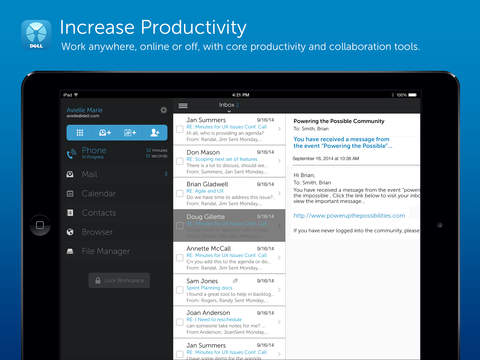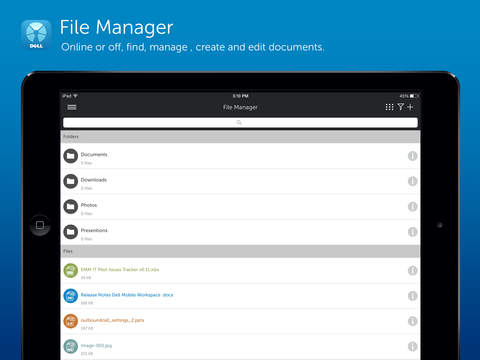Dell Mobile Workspace
Detailed App Info:
Application Description
IMPORTANT NOTE: Please contact your IT administrator before installing Mobile Workspace. The Mobile Workspace application requires a Microsoft Exchange environment, and a subscription to the cloud based Dell EMM service. Minimum changes to configurations of local infrastructure may be needed to provide access to the corporate intranet (see www.dell.com/emm for more details).
Mobile Workspace is a secure mobile productivity suite that increases employee access to corporate data and applications without compromising security, employee privacy or the personal user experience on the device. It includes the core essential applications needed to conduct business while being mobile. All data sent to / from the application and all data that resides within the application is protected and secured using industry standard security encryption techniques.
From a single application, employees can enjoy access to corporate email, calendar, contacts, the corporate intranet, and documents whether on or off line, without compromising privacy.
The Mobile Workspace is an enterprise-managed application. IT Admins are able to define the rules and policies by which enterprise data can be used within the Mobile Workspace, while users do not give up rights to the device. IT admins can remote lock, wipe and perform operations such as passcode policies within the application, but does not have authority to manage, control or monitor the device.
Capabilities include:
Email - Easily manage your corporate email from your iPhone or iPad. You can view, edit, and even save email attachments securely within your Mobile Workspace. Stay productive even when you’re not connected to the network – any changes you make to your mail folder will synchronize when you get reconnected.
Calendar - Integrated calendar functionality enables you to keep track of your meetings. Manage calendar requests, create and edit meeting notices, and view attachments while on the go. Notifications keep you informed of important events in your day.
Contacts - Collaborate with your colleagues and customers. Your phone or tablet now has access to all of your corporate contacts. You can add new contacts, or reach out to existing contacts by email, voice, or messaging.
Browser - Securely access corporate applications and data behind the firewall with your secure browser. Simply launch the browser and point it to your intranet resources. Rest assured that any files you download are stored safe and secure in the Mobile Workspace.
File Explorer - Organize the files you’ve downloaded and saved from your Workspace email, calendar or browser. Find, manage, create and edit documents, even when you are offline.
Mobile Workspace is a secure mobile productivity suite that increases employee access to corporate data and applications without compromising security, employee privacy or the personal user experience on the device. It includes the core essential applications needed to conduct business while being mobile. All data sent to / from the application and all data that resides within the application is protected and secured using industry standard security encryption techniques.
From a single application, employees can enjoy access to corporate email, calendar, contacts, the corporate intranet, and documents whether on or off line, without compromising privacy.
The Mobile Workspace is an enterprise-managed application. IT Admins are able to define the rules and policies by which enterprise data can be used within the Mobile Workspace, while users do not give up rights to the device. IT admins can remote lock, wipe and perform operations such as passcode policies within the application, but does not have authority to manage, control or monitor the device.
Capabilities include:
Email - Easily manage your corporate email from your iPhone or iPad. You can view, edit, and even save email attachments securely within your Mobile Workspace. Stay productive even when you’re not connected to the network – any changes you make to your mail folder will synchronize when you get reconnected.
Calendar - Integrated calendar functionality enables you to keep track of your meetings. Manage calendar requests, create and edit meeting notices, and view attachments while on the go. Notifications keep you informed of important events in your day.
Contacts - Collaborate with your colleagues and customers. Your phone or tablet now has access to all of your corporate contacts. You can add new contacts, or reach out to existing contacts by email, voice, or messaging.
Browser - Securely access corporate applications and data behind the firewall with your secure browser. Simply launch the browser and point it to your intranet resources. Rest assured that any files you download are stored safe and secure in the Mobile Workspace.
File Explorer - Organize the files you’ve downloaded and saved from your Workspace email, calendar or browser. Find, manage, create and edit documents, even when you are offline.
Requirements
Your mobile device must have at least 27.46 MB of space to download and install Dell Mobile Workspace app. Dell Mobile Workspace is available on iTunes for $0.00
If you have any problems with installation or in-app purchase, found bugs, questions, comments about this application, you can visit the official website of Quest Software at http://software.dell.com/products/container-management-for-mobile-devices/.
Copyright © Dell Software, Inc. 2014