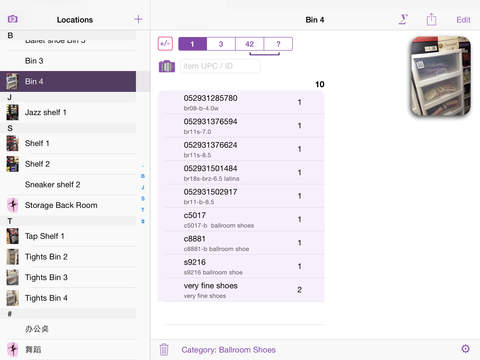Dee Count
Detailed App Info:
Application Description
Count and verify your inventory. Organize locations by room, aisle, or shelf. Armed with a bar code scanner, quickly count items by package quantity. Switch to manual entry for products without bar codes. A log shows recent entries to help catch mistakes. Add photos to help identify the locations, and add product descriptions to items. After counting, review total counts and find all locations of a counted item. Print or export totals as CSV or TSV text file. Import product descriptions and comparison quantities using a TSV text file.
Add location using the plus button. Tap the edit button to delete items, rename location, or change photo. Remove a location using the garbage can at bottom.
This app is designed for counting and not intended as a primary inventory program. A bar code scanner is recommended. For more details and a Getting Started guide, see the web site.
Add location using the plus button. Tap the edit button to delete items, rename location, or change photo. Remove a location using the garbage can at bottom.
This app is designed for counting and not intended as a primary inventory program. A bar code scanner is recommended. For more details and a Getting Started guide, see the web site.
Requirements
Your mobile device must have at least 12.18 MB of space to download and install Dee Count app. Dee Count was updated to a new version. Purchase this version for $4.99
If you have any problems with installation or in-app purchase, found bugs, questions, comments about this application, you can visit the official website of David G Shrock David Shrock at http://www.dracotorre.com/software/deecount/.
Copyright © 2011 David G Shrock