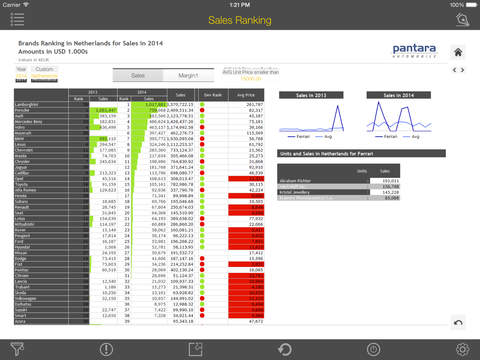Cubeware BI
Detailed App Info:
Application Description
Keep the decision-makers throughout your company up to date – no matter where they are – with Cubeware BI. Business professionals can now keep a better eye on their numbers and take their reports, analyses and KPIs anywhere they go. Working with entire dashboards or individual graphics, they can dynamically filter and analyze key data, search for outliers, send reports by e-mail, or print them using Airprint.
The Cubeware BI app fully utilizes Apple’s native touch navigation. Design enthusiasts can simply change the background color of their reports from black to white and back again – anyway they’d like.
Cubeware Mobile BI is based on the BI frond end, Cubeware Cockpit V6pro. Users can instantly access all reports and dashboards that were built in Web or desktop clients on their iPhones or iPads – with no additional work or costs.
Try it today! Download the Cubeware BI app today for free. Navigate through the sample reports and experience the comprehensive, mobile BI functionality for yourself.
Features: Analysis, report consumption, navigation, full and partial views, tables, charts, filters, e-mail sending options, printing options (Airprint), contrast mode, full screen view, and more.
The Cubeware BI app fully utilizes Apple’s native touch navigation. Design enthusiasts can simply change the background color of their reports from black to white and back again – anyway they’d like.
Cubeware Mobile BI is based on the BI frond end, Cubeware Cockpit V6pro. Users can instantly access all reports and dashboards that were built in Web or desktop clients on their iPhones or iPads – with no additional work or costs.
Try it today! Download the Cubeware BI app today for free. Navigate through the sample reports and experience the comprehensive, mobile BI functionality for yourself.
Features: Analysis, report consumption, navigation, full and partial views, tables, charts, filters, e-mail sending options, printing options (Airprint), contrast mode, full screen view, and more.
Requirements
Your mobile device must have at least 7.74 MB of space to download and install Cubeware BI app. Cubeware BI was updated to a new version. Purchase this version for $0.00
If you have any problems with installation or in-app purchase, found bugs, questions, comments about this application, you can visit the official website of Cubeware GmbH at http://www.cubeware.de/downloads/uebersicht.html.
Copyright © Cubeware GmbH