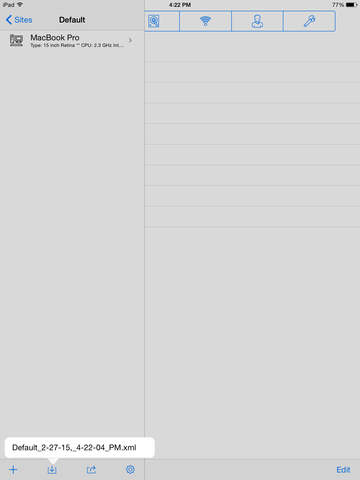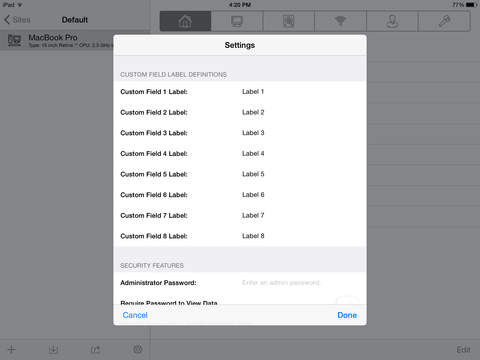Computer Inventory
Detailed App Info:
Application Description
With this application you can manage your entire home or office computer inventory on your iPad. Easy data entry and the ability to export the list as XML via email highlight the application's features. Home network users can easily keep track of their machines and corporate network admins will like the quick look-up for support calls.
Features:
** Intuitive, tab style layout.
** Allows for easy data capture of the most common elements about a computer setup, including physical location, hardware setup, installed software, network configuration, and user details.
** All of the fields can be entered without ever taking your hands off the keyboard. Navigation between fields is as easy as clicking 'Next'
** Only one data field (Description) is required. Enter as much or as little data as you have about the machine.
** Records can be added, edited, or deleted at any time.
** The main list table shows the description as well as other relevant data about the machine, making identification easy.
** The entire list can be exported as XML and emailed for offline reporting and storage.
We look forward to enhancing this application. Please send us your ideas on other data fields you would like to see included or features that you would like to have in future releases!
Features:
** Intuitive, tab style layout.
** Allows for easy data capture of the most common elements about a computer setup, including physical location, hardware setup, installed software, network configuration, and user details.
** All of the fields can be entered without ever taking your hands off the keyboard. Navigation between fields is as easy as clicking 'Next'
** Only one data field (Description) is required. Enter as much or as little data as you have about the machine.
** Records can be added, edited, or deleted at any time.
** The main list table shows the description as well as other relevant data about the machine, making identification easy.
** The entire list can be exported as XML and emailed for offline reporting and storage.
We look forward to enhancing this application. Please send us your ideas on other data fields you would like to see included or features that you would like to have in future releases!
Requirements
Your mobile device must have at least 4.02 MB of space to download and install Computer Inventory app. Computer Inventory was updated to a new version. Purchase this version for $1.99
If you have any problems with installation or in-app purchase, found bugs, questions, comments about this application, you can visit the official website of iMobile 3, LLC at http://www.imobile3.com.
Copyright © 2012 iMobile3, LLC