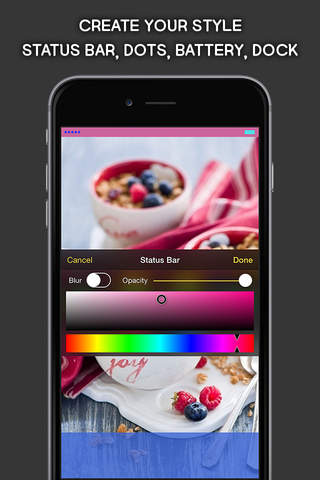ColorBar for iOS 7 - Customize the color of the dock and status bar on top of the wallpaper
Detailed App Info:
Application Description
You can make your simple color and beautiful blur effect.
How it works?
1. Choose a wallpaper (Photo)
2. Adjust color value and alpha value
3. Optional blur effect (Only status bar)
4. Save! and use it as home screen wallpaper!
'ColorBar' is really simple!!
-----------------------------------------
ColorBar does not support the Parallax Effect.
How to turn off the Parallax Effect?
iPhone-> Settings-> General-> Accessibillity-> Reduce Motion-> turn it ON.
-----------------------------------------
ColorBar TUTORIAL
http://goo.gl/pUmXsA
Requirements
Your mobile device must have at least 552.54 KB of space to download and install ColorBar for iOS 7 - Customize the color of the dock and status bar on top of the wallpaper app. ColorBar for iOS 7 - Customize the color of the dock and status bar on top of the wallpaper is available on iTunes for $0.99
If you have any problems with installation or in-app purchase, found bugs, questions, comments about this application, you can visit the official website of KIM KYUNG MIN KYUNG MIN KIM at http://goo.gl/pUmXsA.
Copyright © KIM KYUNG MIN