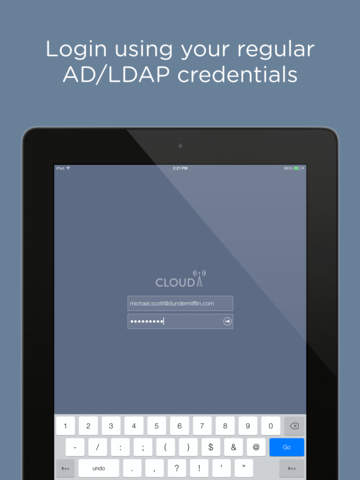Cloudtenna
Detailed App Info:
Application Description
Need to access that work file while away from your desk? With Cloudtenna, you can now browse your existing company shared drive from anywhere.
ON YOUR iPAD:
- Open and view virtually any standard filetype
- Use your favorite third-party apps to edit your files
- Save files back to your company storage
ON THE WEB:
- Visit www.cloudtenna.com to login
- Browse your company directory via any web browser
- Download files
- Upload files back to your company storage
ABOUT CLOUDTENNA:
Your IT department can enable your company file server with Cloudtenna. Once setup, you can easily download the Cloudtenna app and browse your company files from anywhere.
No new usernames and passwords:
- Login using your standard AD/LDAP credentials
No disruption:
- Cloudtenna plugs into existing file storage that employees already use
Zero-friction deployment:
- Does not effect existing access to storage
- Seamless rollout with auto-user creation (coming soon)
- No change to your firewalls
Enterprise-grade security:
- Use your own AD/LDAP servers for authentication
- Cloudtenna never knows your password
- Data is encrypted in transit and even on the device itself
- No VPN required
ON YOUR iPAD:
- Open and view virtually any standard filetype
- Use your favorite third-party apps to edit your files
- Save files back to your company storage
ON THE WEB:
- Visit www.cloudtenna.com to login
- Browse your company directory via any web browser
- Download files
- Upload files back to your company storage
ABOUT CLOUDTENNA:
Your IT department can enable your company file server with Cloudtenna. Once setup, you can easily download the Cloudtenna app and browse your company files from anywhere.
No new usernames and passwords:
- Login using your standard AD/LDAP credentials
No disruption:
- Cloudtenna plugs into existing file storage that employees already use
Zero-friction deployment:
- Does not effect existing access to storage
- Seamless rollout with auto-user creation (coming soon)
- No change to your firewalls
Enterprise-grade security:
- Use your own AD/LDAP servers for authentication
- Cloudtenna never knows your password
- Data is encrypted in transit and even on the device itself
- No VPN required
Requirements
Your mobile device must have at least 975.97 KB of space to download and install Cloudtenna app. Cloudtenna is available on iTunes for $0.00
If you have any problems with installation or in-app purchase, found bugs, questions, comments about this application, you can visit the official website of Cloudtenna, Inc. at https://www.cloudtenna.com.
Copyright © 2013 Cloudtenna, Inc