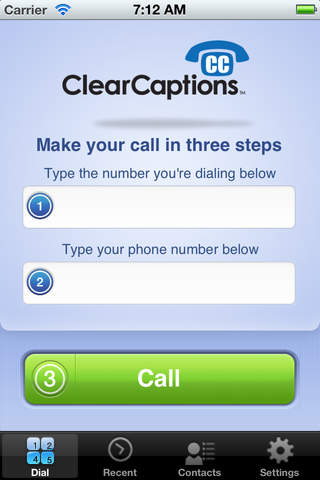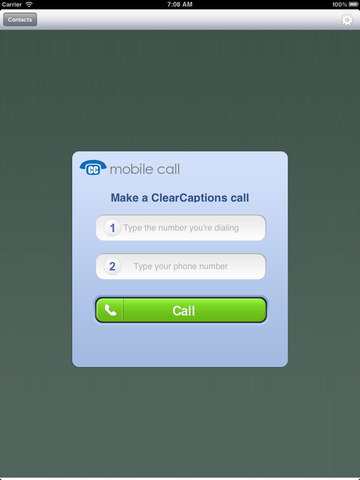ClearCaptions
Detailed App Info:
Application Description
ClearCaptions adds free captions to your phone calls, displaying them on your iPhone, iPad, or iPod Touch. When you use ClearCaptions with your calls, it’s similar to turning on closed captions for your TV shows; you hear AND read what’s being said. ClearCaptions gives your hearing a helping hand.
Use ClearCaptions with any Phone.
ClearCaptions adds captions to the phones you already have, displaying captions of your phone calls on your iPhone, iPad, or iPod Touch. Miss something on a call? Just scroll up to read what you missed.
ClearCaptions on the Road.
Place calls from your iPhone, and ClearCaptions displays captions for your mobile calls right on your iPhone.
Privacy.
Only you know you’re captioning a call, and only you see the captions for your call.
Free for Qualified Users.
If you have a hearing loss, you can use ClearCaptions for free.
With ClearCaptions, you get the whole conversation.
**NOTE**
iPhone users: To listen and speak on an iPhone call, and caption that call simultaneously, you have two options: (1) You must be connected to your wireless network and a wifi connection simultaneously, or (2) your wireless network must support a simultaneous voice and data connection. Your phone must also be able to accept inbound calls
Use ClearCaptions with any Phone.
ClearCaptions adds captions to the phones you already have, displaying captions of your phone calls on your iPhone, iPad, or iPod Touch. Miss something on a call? Just scroll up to read what you missed.
ClearCaptions on the Road.
Place calls from your iPhone, and ClearCaptions displays captions for your mobile calls right on your iPhone.
Privacy.
Only you know you’re captioning a call, and only you see the captions for your call.
Free for Qualified Users.
If you have a hearing loss, you can use ClearCaptions for free.
With ClearCaptions, you get the whole conversation.
**NOTE**
iPhone users: To listen and speak on an iPhone call, and caption that call simultaneously, you have two options: (1) You must be connected to your wireless network and a wifi connection simultaneously, or (2) your wireless network must support a simultaneous voice and data connection. Your phone must also be able to accept inbound calls
Requirements
Your mobile device must have at least 3.17 MB of space to download and install ClearCaptions app. ClearCaptions was updated to a new version. Purchase this version for $0.00
If you have any problems with installation or in-app purchase, found bugs, questions, comments about this application, you can visit the official website of Purple Communications, Inc. at http://www.clearcaptions.com/help.php.
Copyright © @2010 Purple Communications, Inc.