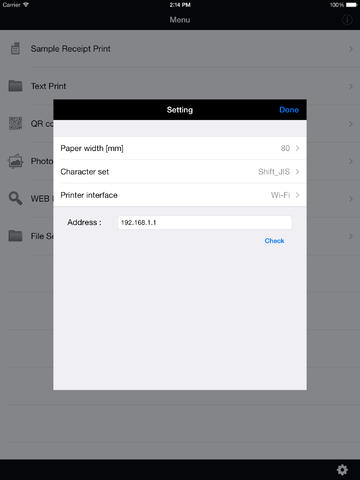Citizen CMP Print
Detailed App Info:
Application Description
Citizen CMP Print is free application for Citizen CMP-20/30 Printer.
It lets you print Text/QR ode/Photo/Others from iOS device to CITIZEN CMP-20/30 Printer.
[Key Features]
- Sample receipt printing
- Text printing
- QR code printing
- Photo/Image printing
- Web page printing
- Sending file
[Supported Printers]
- CMP-20 / CMP-30
[Supported Interface]
- Wireless LAN / Bluetooth
Remarks
* This application is based on Citizen Mobile Printer iOS SDK.
If you want to develop own application to support printing, please download the SDK from our web site.
* Windows PC and dedicated utility software is needed for the configuration of the printer.
Utility software can be downloaded from our web site.
* Web site URL for SDK / Utility
http://www.citizen-systems.co.jp/support/download/printer/cmp20_30data/index_en.html
Thank you for your interest in CITIZEN Mobile Printers!
It lets you print Text/QR ode/Photo/Others from iOS device to CITIZEN CMP-20/30 Printer.
[Key Features]
- Sample receipt printing
- Text printing
- QR code printing
- Photo/Image printing
- Web page printing
- Sending file
[Supported Printers]
- CMP-20 / CMP-30
[Supported Interface]
- Wireless LAN / Bluetooth
Remarks
* This application is based on Citizen Mobile Printer iOS SDK.
If you want to develop own application to support printing, please download the SDK from our web site.
* Windows PC and dedicated utility software is needed for the configuration of the printer.
Utility software can be downloaded from our web site.
* Web site URL for SDK / Utility
http://www.citizen-systems.co.jp/support/download/printer/cmp20_30data/index_en.html
Thank you for your interest in CITIZEN Mobile Printers!
Requirements
Your mobile device must have at least 9.13 MB of space to download and install Citizen CMP Print app. Citizen CMP Print is available on iTunes for $0.00
If you have any problems with installation or in-app purchase, found bugs, questions, comments about this application, you can visit the official website of CITIZEN SYSTEMS JAPAN CO., LTD. at http://www.citizen-systems.co.jp/english/index.html.
Copyright © 2014 CITIZEN SYSTEMS JAPAN CO., LTD.