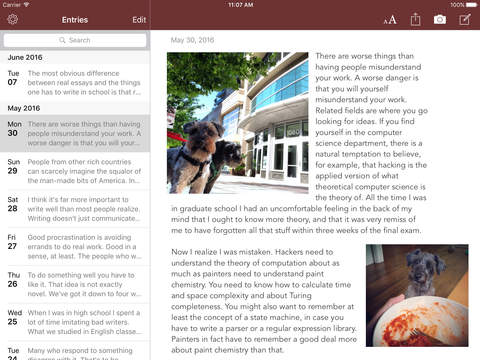Chronicle for iPad - A personal journal
Detailed App Info:
Application Description
Ideas, stories, and life’s events. Capture them in a single journal that’s easy to carry and offers more than bound sheets.
Chronicle is simple. It's an effective way to start writing more, now. More importantly, the app protects what you write. Export your journal and read it on your computer or enable the Dropbox feature to store your backups in the cloud.
Take a break from your social network. Write comfortably and benefit from being able to find anything you wrote with built-in search. Search results include relevant snippets of text so you can easily find the exact entry you’re looking for.
Start keeping a journal or diary. Organize chapters for a novel. Jot down notes and ideas. You can always export what you’ve written for safekeeping.
You can export your entire journal as a website. Browse on your computer, archive it, or upload it to let everyone see. See a picture of this on the app's website.
Create backup files and save them to your computer. You can always import them again if you lose data (or lose your iPad). You can even import backup files that you create using the iPhone version of this app!
The app is able to use Dropbox to store your backups in the cloud. It also makes moving your writing between your iPad and iPhone easy.
WHAT OTHERS SAY
* "A great app - probably my favourite app on my new iPad actually. Thanks!" - Jennifer N. v1.1.3
* "This is a developer who cares about quality product and is willing to consider any feature and solve any problem." - rbart09 on v1.0.6
* "Be assured that even with zero changes, this app is a real winner and a bargain at that!" - DeborahJay on v1.0
* "This is an elegant app that makes journaling with the iPad a snap, pretty much any time anywhere." - chaletchic on v1.0.3
* "I love the ease of use and simplicity, it really promotes getting your ideas down quickly and efficiently." - Tim Thomas on v1.0.2
THINGS YOU CAN DO
* Distraction free writing in portrait or landscape mode
* Pick your font and font size just like you do in iBooks
* Make your text lighter or darker with a tap
* Adjust the date of your entries by tapping the date
* Add photos from your library and slide them where you want
* Pinch to resize photos. Use two fingers to rotate.
* Customize your journal by picking your own background color
* Calendar view makes viewing entries across months easy
* Fast search that provides context around keywords
* A couple options for displaying and appending timestamps
* Optimized scrolling; scroll back a whole year in a few seconds
* Photo browser lets you view and zoom photos by tapping them
* Option to password protect your journal entries
* Export single entries via email, with photos embedded
* Export the text of your journal by email
* Export your journal as a website for browsing on your computer (save via iTunes sync)
* Export your journal’s text to Google Docs online
* Create a PDF version of your writing - your font choice is used for the exported copy too
* Tag each entry with a badge icon to indicate moods, events, themes
* Quickly navigate to other entries with the up/down buttons, like in Mail
* Resume fast; Chronicle remembers the last entry you were on.
* Arrange your photos by dragging them; rotate with two fingers
* Autosaving
IN-APP PURCHASE
To enable the store, exit the app and open the Settings app on your iPad. Scroll down and find Chronicle.
NOTE
If you need more than one journal, consider the Chapters productivity app.
Thank you for all of the emails with compliments and suggestions! Please consider rating the app or leaving a review.
If you have a problem or you're upset about something, the only way I can help you is if you contact me. Please try that first and give me a chance.
SUPPORT
Please contact me at slidetorock.com with any questions or suggestions.
Chronicle is simple. It's an effective way to start writing more, now. More importantly, the app protects what you write. Export your journal and read it on your computer or enable the Dropbox feature to store your backups in the cloud.
Take a break from your social network. Write comfortably and benefit from being able to find anything you wrote with built-in search. Search results include relevant snippets of text so you can easily find the exact entry you’re looking for.
Start keeping a journal or diary. Organize chapters for a novel. Jot down notes and ideas. You can always export what you’ve written for safekeeping.
You can export your entire journal as a website. Browse on your computer, archive it, or upload it to let everyone see. See a picture of this on the app's website.
Create backup files and save them to your computer. You can always import them again if you lose data (or lose your iPad). You can even import backup files that you create using the iPhone version of this app!
The app is able to use Dropbox to store your backups in the cloud. It also makes moving your writing between your iPad and iPhone easy.
WHAT OTHERS SAY
* "A great app - probably my favourite app on my new iPad actually. Thanks!" - Jennifer N. v1.1.3
* "This is a developer who cares about quality product and is willing to consider any feature and solve any problem." - rbart09 on v1.0.6
* "Be assured that even with zero changes, this app is a real winner and a bargain at that!" - DeborahJay on v1.0
* "This is an elegant app that makes journaling with the iPad a snap, pretty much any time anywhere." - chaletchic on v1.0.3
* "I love the ease of use and simplicity, it really promotes getting your ideas down quickly and efficiently." - Tim Thomas on v1.0.2
THINGS YOU CAN DO
* Distraction free writing in portrait or landscape mode
* Pick your font and font size just like you do in iBooks
* Make your text lighter or darker with a tap
* Adjust the date of your entries by tapping the date
* Add photos from your library and slide them where you want
* Pinch to resize photos. Use two fingers to rotate.
* Customize your journal by picking your own background color
* Calendar view makes viewing entries across months easy
* Fast search that provides context around keywords
* A couple options for displaying and appending timestamps
* Optimized scrolling; scroll back a whole year in a few seconds
* Photo browser lets you view and zoom photos by tapping them
* Option to password protect your journal entries
* Export single entries via email, with photos embedded
* Export the text of your journal by email
* Export your journal as a website for browsing on your computer (save via iTunes sync)
* Export your journal’s text to Google Docs online
* Create a PDF version of your writing - your font choice is used for the exported copy too
* Tag each entry with a badge icon to indicate moods, events, themes
* Quickly navigate to other entries with the up/down buttons, like in Mail
* Resume fast; Chronicle remembers the last entry you were on.
* Arrange your photos by dragging them; rotate with two fingers
* Autosaving
IN-APP PURCHASE
To enable the store, exit the app and open the Settings app on your iPad. Scroll down and find Chronicle.
NOTE
If you need more than one journal, consider the Chapters productivity app.
Thank you for all of the emails with compliments and suggestions! Please consider rating the app or leaving a review.
If you have a problem or you're upset about something, the only way I can help you is if you contact me. Please try that first and give me a chance.
SUPPORT
Please contact me at slidetorock.com with any questions or suggestions.
Requirements
Your mobile device must have at least 3.5 MB of space to download and install Chronicle for iPad - A personal journal app. Chronicle for iPad - A personal journal is available on iTunes for $2.99
If you have any problems with installation or in-app purchase, found bugs, questions, comments about this application, you can visit the official website of Steven Romej at http://slidetorock.com/apps/Chronicle-for-iPad-journal.html.
Copyright © 2011 Steven Romej