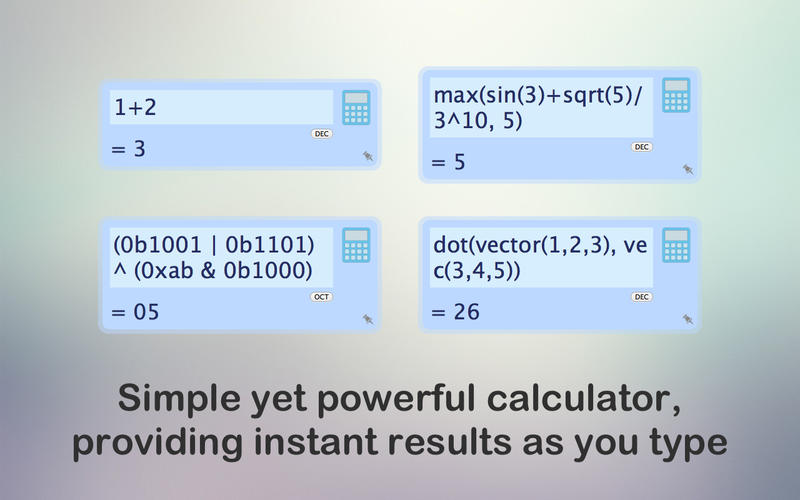Calculatory
Detailed App Info:
Application Description
Calculatory is a menubar application that provides an extremely simple and accessible interface for all kinds of calculations.
With Calculatory, all you have to do is pressing the hotkey that you have selected to open up Calculatory, and start typing what you need to calculate! The inputs that you type in are instantly calculated and shown on Calculatory for you to see. You can then just press Enter to copy the result so you can paste it anywhere you would like.
Along with the numerous built-in functions and constants that Calculatory provides, you can also create your own custom functions and constants. Use as many functions and constants as you need to help you solve complex calculations much faster and easily.
== KEY FEATURES ==
- A quick access with a keyboard shortcut
- Instant calculations as you type
- Resides in the menubar
- Press Enter to copy the result
- Keep Calculatory on top of all windows
- Built-in functions and constants
- Custom functions and constants
- Customizable themes
- Switch between various numeral systems for both the input and the result (decimal, binary, hexadecimal, octal)
- Bitwise operators
- Vector operations
With Calculatory, all you have to do is pressing the hotkey that you have selected to open up Calculatory, and start typing what you need to calculate! The inputs that you type in are instantly calculated and shown on Calculatory for you to see. You can then just press Enter to copy the result so you can paste it anywhere you would like.
Along with the numerous built-in functions and constants that Calculatory provides, you can also create your own custom functions and constants. Use as many functions and constants as you need to help you solve complex calculations much faster and easily.
== KEY FEATURES ==
- A quick access with a keyboard shortcut
- Instant calculations as you type
- Resides in the menubar
- Press Enter to copy the result
- Keep Calculatory on top of all windows
- Built-in functions and constants
- Custom functions and constants
- Customizable themes
- Switch between various numeral systems for both the input and the result (decimal, binary, hexadecimal, octal)
- Bitwise operators
- Vector operations
Requirements
Your mobile device must have at least 2.12 MB of space to download and install Calculatory app. Calculatory is available on iTunes for $2.99
If you have any problems with installation or in-app purchase, found bugs, questions, comments about this application, you can visit the official website of Hyun Seo Chung at http://calculatoryapp.com/.
Copyright © 2014 Hyun Seo Chung