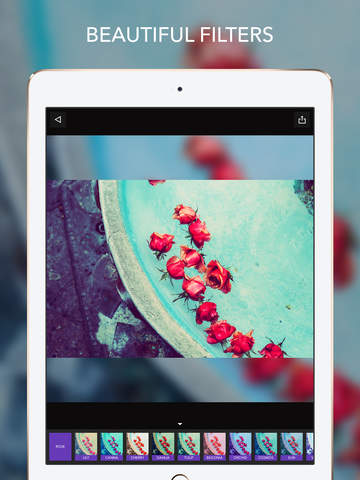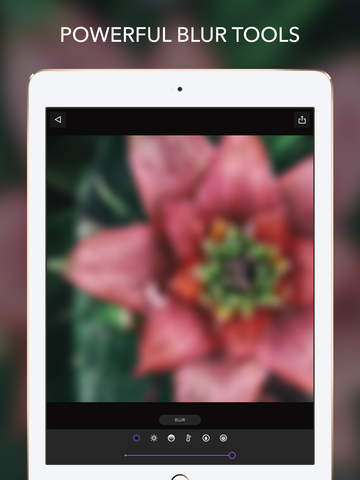ByeCrop Blur - Post full size photo with blurred background for Instagram
Detailed App Info:
Application Description
Every awesome app has a story and this is our story. We are so proud and so excited to create ByeCrop Blur app.
ByeCrop Blur helps you to add blurred background to your full size photos. Let everybody focus on your photo with harmonious blur background. It is very interesting and creates a good looking photo. This app has more powerful tools. You will be free & creative to make up & adjust your photo before sharing.
BLUR TRANSFORM TOOLS
• Not a static blur background. You can transform it as you want by using blur transform tools: zoom in/out, scale blur, flip blur...
BLUR EDITING TOOLS
• Blur Radius: use this tool to edit your blur radius, make it more or less blur intensity and appropriate for photos.
• Brightness, Saturation, Temperature tools: these tools help you to edit your blur background as easily as eating pie.
• Tint Color, Tint Opacity tools: Add an overlay tint color with opacity. Make blur background have more styles & more emotions.
TOP IMAGE EDITING TOOLS
• Top image also has professional tools for editing: Transform tools, Brightness, Contrast, Saturation, Temperature, Vignette, Shadow tools...
TONS OF BEAUTIFUL FILTERS
• ByeCrop Blur provides more beautiful filters. You can also chose a filter and then adjust this filter by using top image editing tools. It's very convenient, very easy to use, very free & creative to make wonderful things.
POST FULL SIZE PHOTO WITH HIGH QUALITY
• It's sure that your photo is always kept full size without cropping any more. It has the high quality because we've developed good rendering algorithms. Moreover, we will always improve as well as possible.
Requirements
Your mobile device must have at least 5.59 MB of space to download and install ByeCrop Blur - Post full size photo with blurred background for Instagram app. ByeCrop Blur - Post full size photo with blurred background for Instagram is available on iTunes for $
If you have any problems with installation or in-app purchase, found bugs, questions, comments about this application, you can visit the official website of Ha Dong at http://byecropblurapp.tumblr.com/.
Copyright © 2015 Nopending Studio