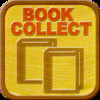Book Collect
Detailed App Info:
Application Description
Don't I have this book already?
This app can remind you instantly!
Let's make a list of books you have to avoid buying the same book!
■Main features
- Titles can be categorized.
- Volume information can be added to each title.
- Tap the number next to the title, then volume numbers will be displayed in a call-out.
- Titles can be sorted manually or automatically by title name, author, or publisher.
- A title can be easily searched by title name, author, or publisher.
- A book picture can be trimmed away to extract the book part only.
Book pictures can be searched on Web.
■How to add a book to the list
-Add a title
Start the app and tap the + button on the bottom of the category page.
Enter the title name only and select a category.
-Add a volume number
Select a category and then a title to go to the title page.
Tap the + button on the bottom of the title page to add a volume number.
You can add only one number at a time.
Author and publisher information from the latest volume will be carried over.
-Image search
Select a volume from the title page to go into the details section.
Tap the book/sample picture to bring out the sub menu and select "Search Image".
Select an image and keep it pressed, then the title of the image will be displayed.
This app can remind you instantly!
Let's make a list of books you have to avoid buying the same book!
■Main features
- Titles can be categorized.
- Volume information can be added to each title.
- Tap the number next to the title, then volume numbers will be displayed in a call-out.
- Titles can be sorted manually or automatically by title name, author, or publisher.
- A title can be easily searched by title name, author, or publisher.
- A book picture can be trimmed away to extract the book part only.
Book pictures can be searched on Web.
■How to add a book to the list
-Add a title
Start the app and tap the + button on the bottom of the category page.
Enter the title name only and select a category.
-Add a volume number
Select a category and then a title to go to the title page.
Tap the + button on the bottom of the title page to add a volume number.
You can add only one number at a time.
Author and publisher information from the latest volume will be carried over.
-Image search
Select a volume from the title page to go into the details section.
Tap the book/sample picture to bring out the sub menu and select "Search Image".
Select an image and keep it pressed, then the title of the image will be displayed.
Requirements
Your mobile device must have at least 1.47 MB of space to download and install Book Collect app. Book Collect was updated to a new version. Purchase this version for $0.99
If you have any problems with installation or in-app purchase, found bugs, questions, comments about this application, you can visit the official website of Kenji Minoshima at http://mip-kip.com.
Copyright © MipKip