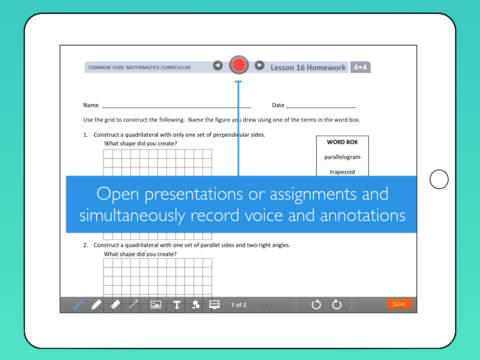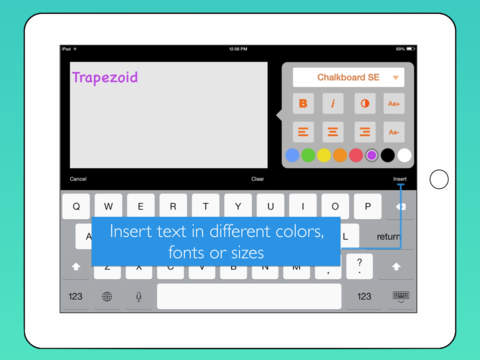bContext - Interactive Whiteboard / Screencast Recorder to Share Presentation
Detailed App Info:
Application Description
EASY TO USE
To use bContext, simply open a standard file (.PDF, .PPT, .JPG, or .GIF) from the app. Then audio record a session while simultaneously writing or drawing on the screen. There are tons of tutorials on bContext that easily demonstrate all the tools for recording, writing and editing.
ANYONE CAN VIEW
Anyone can view the recorded “Voice-Slides”. Links can be shared by email and can be viewed on any computer or mobile phone with an HTML5 compatible browser. bContext also offers features to track views, providing you with advanced analytics such as the number of views, the length of views, and other viewership data.
EASY TO SHARE
Users can easily share their Voice-Slides via Twitter, Facebook, LinkedIn, YouTube, or Email. Voice-Slides can also be embedded on blogs or any website for free.
DIFFERENT USES
Teach
• Record lessons for your flipped classroom
• Give/get feedback
• Explain difficult concepts
Email Marketing
• Record your sales pitch
• Personalize it by adding customized messages for each client
• Send them by email
• Track recipient’s engagement
Present
• Record and share presentations with your team
• Transform static decks into a multimedia experience
• Provide context and points of reference while guiding your audience through a presentation
Content Marketing
• Create engaging content from static presentations
• Add Voice and Hand Notations to your slides
• Add Soundtrack
• Share in social media or embed in your own site/blog
FEATURES
• Voice-record
• Add music track
• Draw/Write with colorful pen and highlighter choices
• Add text / web screenshots
• Edit your voice-slides to change hand notations or voice independently
• Import photos from iPad camera roll, Dropbox, etc.
• Search images
• HTML code for public embedding
• Import PPT, PDF, JPEG. TIFF, PNG
• Manage groups
• Convert file to video and YouTube upload
• Teleprompter
Requirements
Your mobile device must have at least 43.54 MB of space to download and install bContext - Interactive Whiteboard / Screencast Recorder to Share Presentation app. bContext - Interactive Whiteboard / Screencast Recorder to Share Presentation was updated to a new version. Purchase this version for $0.00
If you have any problems with installation or in-app purchase, found bugs, questions, comments about this application, you can visit the official website of bNapkin Inc. at http://bcontext.com.
Copyright © bNapkin Inc.