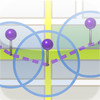BackTracker
Detailed App Info:
Application Description
BackTracker tracks your whereabouts in the background. It can be left active at all times without affecting your battery power noticeably. It uses the cellular and Wi-Fi networks to track your location, depending on what is available. Since it only uses hardware and software mechanisms that are active anyway, it consumes very little extra battery power.
BackTracker can be invaluable for answering some questions, and just fun in other situations. It can be very useful both for work and for pleasure. Keep it running at all times, and keep track of where you have been, and when.
It can be helpful for answering questions like:
- When did I arrive at work last tuesday?
- What day was it that I visited that customer?
- How long was I at that place?
- Where did I find that restaurant?
- What route did I take that day?
etc etc.
Since BackTracker uses coarse methods of location, the location pins may be a bit off from where you actually have been. The accuracy depends on factors such as availability of and vicinity to cellular base stations, and under some conditions the terrain. BackTracker uses Accuracy Circles to show how coarse the locations are - the actual location is normally somewhere within the circle. It also uses a dashed line to show the track that was followed.
If you touch a pin, you will get a popup callout showing the time when the you arrived at that location. Times are displayed in local time, the time the device had when the location was recorded. Locations that were recorded in another time zone than the current are shown in that other time and with time zone information. The callout also has a sequence number for the pin in the track, and shows the radius (or estimated position error) of the location. If you drag your finger over the pins you can browse the callouts.
You can see that BackTracker (or another program that is using the location mechanisms) is running in the background by the location arrow in the status bar.
NOTE:
- BackTracker works with iPhone 3GS, iPhone 4, iPhone 4S, iPhone 5 and iPad with 3G/4G.
- BackTracker does currently NOT work with iPod touch® or Wi-Fi-only iPad (iPad without 3G/4G) - you will not get reliable tracking on these devices. We hope we can get BackTracker to work well on Wi-Fi-only devices in the future.
- If you travel far to an area where your iOS device has not been before, you may have to connect to the Internet briefly to let iOS update the database over cellular and Wi-Fi base stations before you can get any new updates.
Privacy information:
BackTracker does not send your data anywhere. The data is only available on your device and its' backups. It does not send any other data anywhere either - it does not do any "phoning home" or similar. If you delete the application, you also delete your backtracking data. There only is the "full featured" version, and this is it.
BackTracker can be invaluable for answering some questions, and just fun in other situations. It can be very useful both for work and for pleasure. Keep it running at all times, and keep track of where you have been, and when.
It can be helpful for answering questions like:
- When did I arrive at work last tuesday?
- What day was it that I visited that customer?
- How long was I at that place?
- Where did I find that restaurant?
- What route did I take that day?
etc etc.
Since BackTracker uses coarse methods of location, the location pins may be a bit off from where you actually have been. The accuracy depends on factors such as availability of and vicinity to cellular base stations, and under some conditions the terrain. BackTracker uses Accuracy Circles to show how coarse the locations are - the actual location is normally somewhere within the circle. It also uses a dashed line to show the track that was followed.
If you touch a pin, you will get a popup callout showing the time when the you arrived at that location. Times are displayed in local time, the time the device had when the location was recorded. Locations that were recorded in another time zone than the current are shown in that other time and with time zone information. The callout also has a sequence number for the pin in the track, and shows the radius (or estimated position error) of the location. If you drag your finger over the pins you can browse the callouts.
You can see that BackTracker (or another program that is using the location mechanisms) is running in the background by the location arrow in the status bar.
NOTE:
- BackTracker works with iPhone 3GS, iPhone 4, iPhone 4S, iPhone 5 and iPad with 3G/4G.
- BackTracker does currently NOT work with iPod touch® or Wi-Fi-only iPad (iPad without 3G/4G) - you will not get reliable tracking on these devices. We hope we can get BackTracker to work well on Wi-Fi-only devices in the future.
- If you travel far to an area where your iOS device has not been before, you may have to connect to the Internet briefly to let iOS update the database over cellular and Wi-Fi base stations before you can get any new updates.
Privacy information:
BackTracker does not send your data anywhere. The data is only available on your device and its' backups. It does not send any other data anywhere either - it does not do any "phoning home" or similar. If you delete the application, you also delete your backtracking data. There only is the "full featured" version, and this is it.
Requirements
Your mobile device must have at least 204.41 KB of space to download and install BackTracker app. BackTracker was updated to a new version. Purchase this version for $0.99
If you have any problems with installation or in-app purchase, found bugs, questions, comments about this application, you can visit the official website of raz commit at http://sites.google.com/site/backtrackerforiphone/.
Copyright © 2011-2013 raz commit