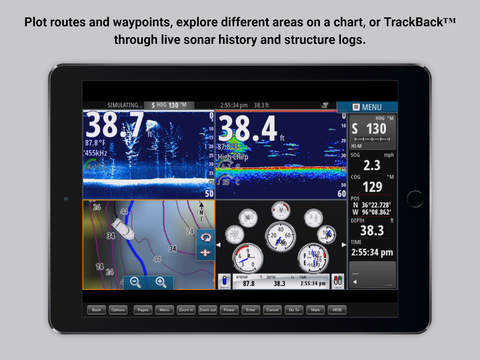B&G GoFree Controller & Viewer
Detailed App Info:
Application Description
B&G GoFree Controller & Viewer turns your iPad or iPhone into a repeater screen for your B&G Zeus Touch Multifunction Display. View charts, sailing data and radar direct from your iPad or iPhone.
Using an iPad you can do more than just view the screen. Take control of the Zeus Touch to carry out tasks including entering waypoints, adjusting radar settings and even controlling Sonic hub audio direct from your iPad.
The B&G WIFI-1 access point must be installed on the network to enable wireless connection. To find your nearest dealer or to check pricing visit http://www.bandg.com
Instructions for use:
1. Download the GoFree Controller app to your iPad.
2. Once onboard the vessel, connect to the GoFree Wireless Network.
3. Run the GoFree Controller app and select which Multifunction display you would like to view and control.
Important to note:
Autopilot control is not enabled from the B&G GoFree Controller app.
Using an iPad you can do more than just view the screen. Take control of the Zeus Touch to carry out tasks including entering waypoints, adjusting radar settings and even controlling Sonic hub audio direct from your iPad.
The B&G WIFI-1 access point must be installed on the network to enable wireless connection. To find your nearest dealer or to check pricing visit http://www.bandg.com
Instructions for use:
1. Download the GoFree Controller app to your iPad.
2. Once onboard the vessel, connect to the GoFree Wireless Network.
3. Run the GoFree Controller app and select which Multifunction display you would like to view and control.
Important to note:
Autopilot control is not enabled from the B&G GoFree Controller app.
Requirements
Your mobile device must have at least 15.33 MB of space to download and install B&G GoFree Controller & Viewer app. B&G GoFree Controller & Viewer was updated to a new version. Purchase this version for $0.00
If you have any problems with installation or in-app purchase, found bugs, questions, comments about this application, you can visit the official website of Navico Navico Auckland Limited at http://www.bandg.com.
Copyright © 2012 Navico Holding AS