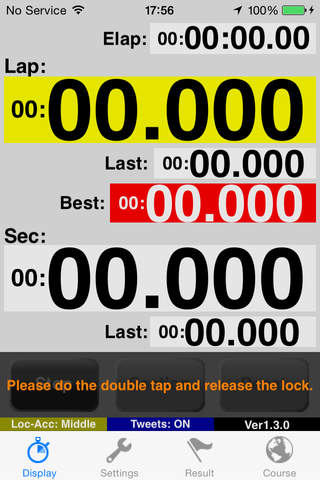AutoLap
Detailed App Info:
Application Description
AutoLap is an application that automatically measures lap time and the section time when running in the race track and running.
The lap lime and the section time are measured only by setting the lap line and the section line to measure the race track and the running course where I run, and running when the line automatically set is passed.
◆Major features:
・The manual operation using the automatic measuring system and the button using the location-based service can be measured.
It is possible to use it as a usual stopwatch.
・The measurement of the out lap when the race track course running can be skipped by setting the lap beginning surroundings frequency.
・The measurement can be automatically stopped by times of surroundings set beforehand by setting the lap stop surroundings frequency.
・Moreover, because it is possible to stop automatically when the lap line is passed even if it is not a running course of times of surroundings,
it is possible to use it excluding the time of surroundings running course.
・The measurement result can display everything according to the course today.
・The best lap of each measurement result can be confirmed.
・The best lap time and the section best time of each course can be confirmed.
・Because the magnetism of the race track course is not used, an arbitrary section can be set and it measure it in the race track without the section setting.
・When the course is made, the lap line and the section line can be automatically set. (However, only iPhone3GS corresponds. )
・It is possible to tweets with twitter.
・When the lap line is passed the section line, it mutters to twetter when beginning to record.
・You can download the lap of the circuit line 27 Japan. (Japan Only)
・Can be displayed on the map the line wrap.
About the automatic measuring system for the course
The automatic measuring system for the course automatically calculates the measurement line centering on the place where the button was pushed by using the location information and the compass.
Therefore, please push the automatic measurement button when you measure it automatically with the upper part of iPhone (side without the home button) turned to the traveling direction with iPhone in ground and going side by side.
Moreover, we will recommend the latitude and the longitude to be registered as a course after latitude and the longitude of an arbitrary starting line on the course are decided beforehand when there is an environment that can use GoogleEarth.
Therefore, we will recommend the width of the lap line and the section line to be secured by about 330ft.
About tweet
It might make an error of the tweet to twitter by the situation of the network. The tweet has not done retrying when becoming the error. Therefore, please acknowledge that a part of tweet might not be done if becoming an error. However, data is correctly saved in the application even if becoming an error.
◆Note:
Please turn on and use the location-based service and the Wifi connection when you use it.
IPhone3, 3GS, 4, and iPad 3G are needed to use the location-based service.
To keep acquiring the location information while measuring it, the battery consumption becomes early.
◆About the street error margin of the lap line and the section line:
There is a possibility that it is generated not to be measured automatically even if the lap line and the section line are passed according to the accuracy because this application uses the location-based service. Therefore, we will recommend the width of the lap line and the section line to be secured by about 330ft.
◆About the measuring error when it runs the race track:
The error margin occurs for about +-1 second because of the measurement performance at the position of iPhone and the accuracy when running.
The lap lime and the section time are measured only by setting the lap line and the section line to measure the race track and the running course where I run, and running when the line automatically set is passed.
◆Major features:
・The manual operation using the automatic measuring system and the button using the location-based service can be measured.
It is possible to use it as a usual stopwatch.
・The measurement of the out lap when the race track course running can be skipped by setting the lap beginning surroundings frequency.
・The measurement can be automatically stopped by times of surroundings set beforehand by setting the lap stop surroundings frequency.
・Moreover, because it is possible to stop automatically when the lap line is passed even if it is not a running course of times of surroundings,
it is possible to use it excluding the time of surroundings running course.
・The measurement result can display everything according to the course today.
・The best lap of each measurement result can be confirmed.
・The best lap time and the section best time of each course can be confirmed.
・Because the magnetism of the race track course is not used, an arbitrary section can be set and it measure it in the race track without the section setting.
・When the course is made, the lap line and the section line can be automatically set. (However, only iPhone3GS corresponds. )
・It is possible to tweets with twitter.
・When the lap line is passed the section line, it mutters to twetter when beginning to record.
・You can download the lap of the circuit line 27 Japan. (Japan Only)
・Can be displayed on the map the line wrap.
About the automatic measuring system for the course
The automatic measuring system for the course automatically calculates the measurement line centering on the place where the button was pushed by using the location information and the compass.
Therefore, please push the automatic measurement button when you measure it automatically with the upper part of iPhone (side without the home button) turned to the traveling direction with iPhone in ground and going side by side.
Moreover, we will recommend the latitude and the longitude to be registered as a course after latitude and the longitude of an arbitrary starting line on the course are decided beforehand when there is an environment that can use GoogleEarth.
Therefore, we will recommend the width of the lap line and the section line to be secured by about 330ft.
About tweet
It might make an error of the tweet to twitter by the situation of the network. The tweet has not done retrying when becoming the error. Therefore, please acknowledge that a part of tweet might not be done if becoming an error. However, data is correctly saved in the application even if becoming an error.
◆Note:
Please turn on and use the location-based service and the Wifi connection when you use it.
IPhone3, 3GS, 4, and iPad 3G are needed to use the location-based service.
To keep acquiring the location information while measuring it, the battery consumption becomes early.
◆About the street error margin of the lap line and the section line:
There is a possibility that it is generated not to be measured automatically even if the lap line and the section line are passed according to the accuracy because this application uses the location-based service. Therefore, we will recommend the width of the lap line and the section line to be secured by about 330ft.
◆About the measuring error when it runs the race track:
The error margin occurs for about +-1 second because of the measurement performance at the position of iPhone and the accuracy when running.
Requirements
Your mobile device must have at least 1.27 MB of space to download and install AutoLap app. AutoLap was updated to a new version. Purchase this version for $4.99
If you have any problems with installation or in-app purchase, found bugs, questions, comments about this application, you can visit the official website of iValues Yuji Sugaya at http://www.ivalues.jp/en/.
Copyright Copyright © 2010-2012 iValues. All rights reserved