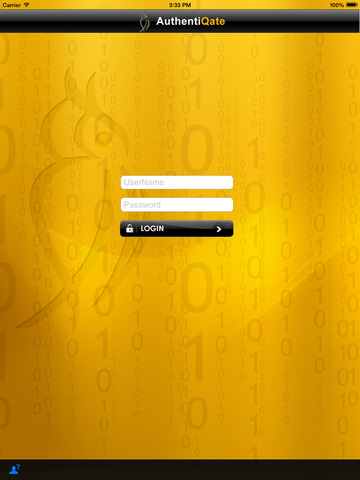AuthentiQate
Detailed App Info:
Application Description
Note: This App can be used in conjuction with SecureIQ or its partner's Managed Authentication Service only.
The Secure-IQ Managed Authentication Services includes an OTP solution which is robust, cost effective and may already be residing in your pocket or purse. Any iPhone device can be used as a hardware token device for secure access into the sensitive systems. Users are no longer required to carry around multiple bulky hardware tokens rather they are replaced by installing light weight token manager software on their existing cell phones or PDAs.
The Managed Authentication Services provides the following key features:
•Secure online or offline deployment to user’s cell phone.
•Cellular network connectivity not required, beyond a recent automatic CDMA time sync.
•No waiting for OTP messages from SMS client/server based approaches.
•Not susceptible to man-in-the-middle attacks.
•Maintain multiple OTP algorithms on single device.
The Secure-IQ Managed Authentication Services includes an OTP solution which is robust, cost effective and may already be residing in your pocket or purse. Any iPhone device can be used as a hardware token device for secure access into the sensitive systems. Users are no longer required to carry around multiple bulky hardware tokens rather they are replaced by installing light weight token manager software on their existing cell phones or PDAs.
The Managed Authentication Services provides the following key features:
•Secure online or offline deployment to user’s cell phone.
•Cellular network connectivity not required, beyond a recent automatic CDMA time sync.
•No waiting for OTP messages from SMS client/server based approaches.
•Not susceptible to man-in-the-middle attacks.
•Maintain multiple OTP algorithms on single device.
Requirements
Your mobile device must have at least 4.2 MB of space to download and install AuthentiQate app. AuthentiQate was updated to a new version. Purchase this version for $0.00
If you have any problems with installation or in-app purchase, found bugs, questions, comments about this application, you can visit the official website of IQ System Technologies at http://www.secure-iq.com.
Copyright © 2013. SecureIQ.