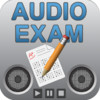Audio Exam Creator
Detailed App Info:
Application Description
Audio Exam Creator is a quick and easy way to record test questions for students with print disabilities who need read aloud testing accommodations. Audio Exam Player (a free download) gives students a superior way of independently hearing those test questions read aloud with human speech or mechanical speech. Students who had, in the past, refused read aloud testing are eager to take their exams using this app.
This timesaver app for teachers improves test performance for students who take tests on their own, with peers in the classroom. No more frustration for students who’s inability to sound out words and who’s slow reading causes low test scores.
SAVE TIME
Record a 20 question quiz in 7 to 9 minutes instead of spending 20 to 40+ minutes interacting with students to complete the reading and rereading of questions directly.
DELEGATE TEST PREP
Assign test preparation remotely to anyone who has a Wi-Fi connection, assistants, student volunteers. Approved parent volunteers could do this task from their home. One person can start creating the exam, email it to another person who finishes it and emails it back or broadcasts it using the Cloud.
KEEP STUDENTS IN THEIR CLASSROOM
Eliminate the time and energy required to get students together with a reader because the reader will broadcast the exam and the students will download the exam at their desks.
SAVE, SEND, AND MODIFY EXAMS
Save exams to rebroadcast. Send an exam using Apple's Mail letting other teachers rebroadcast the exam or modify the exam before broadcasting.
LEARN TO USE THE APP IN MINUTES
The app is intuitive and simple to use. In 5 to 10 minutes teachers figure out how it works, create their first audio exam, and play it on the built-in player.
USE ADVANCED FEATURES
Features are easily recognized or discovered, review recordings at high speed, re-record questions, type and edit test questions with the keyboard, import test questions text using cut and paste or file import, archive exams on a computer or anywhere you can send an email, etc.
IMPROVE TEST SCORES
Without thinking about sounding out words, students concentrate all their attention on what they are being asked and how they will answer the questions. They make better use of their time without the distractions and difficulties caused by a teacher reading to them directly.
TEACH INDEPENDENCE
Students manage their time, solve problems without looking for help from a reader, develop their confidence, and complete tests on their own. They speed up the playback, skip questions, reread questions, and play questions at will.
ENTICE STUDENTS TO USE READ ALOUD TESTING
Students volunteer to take exams on the iPad. They don't feel singled out, and they complete exams in the same length of time as their peers.
PREPARE STUDENTS FOR MECHANICAL SPEECH
Students started using this app with easy to understand human speech, and before they were required to use mechanical speech for standardized testing, they transition to mechanical speech within the app using Apple's built-in screen reader VoiceOver.
PASSWORD PROTECT TESTS
Exams which are broadcast are password protected on a secure network. Students can be given a length of time for completing an exam. Exams can be set to expire at a specific day and time. Teachers can require students to login when they download an exam, and the teacher will receive a report of that student's download.
GET FREE PLAYERS FOR STUDENTS
Open the world of success to students at no cost to them or to the school because the Audio Exam Player is a free download at the iTunes Store.
This timesaver app for teachers improves test performance for students who take tests on their own, with peers in the classroom. No more frustration for students who’s inability to sound out words and who’s slow reading causes low test scores.
SAVE TIME
Record a 20 question quiz in 7 to 9 minutes instead of spending 20 to 40+ minutes interacting with students to complete the reading and rereading of questions directly.
DELEGATE TEST PREP
Assign test preparation remotely to anyone who has a Wi-Fi connection, assistants, student volunteers. Approved parent volunteers could do this task from their home. One person can start creating the exam, email it to another person who finishes it and emails it back or broadcasts it using the Cloud.
KEEP STUDENTS IN THEIR CLASSROOM
Eliminate the time and energy required to get students together with a reader because the reader will broadcast the exam and the students will download the exam at their desks.
SAVE, SEND, AND MODIFY EXAMS
Save exams to rebroadcast. Send an exam using Apple's Mail letting other teachers rebroadcast the exam or modify the exam before broadcasting.
LEARN TO USE THE APP IN MINUTES
The app is intuitive and simple to use. In 5 to 10 minutes teachers figure out how it works, create their first audio exam, and play it on the built-in player.
USE ADVANCED FEATURES
Features are easily recognized or discovered, review recordings at high speed, re-record questions, type and edit test questions with the keyboard, import test questions text using cut and paste or file import, archive exams on a computer or anywhere you can send an email, etc.
IMPROVE TEST SCORES
Without thinking about sounding out words, students concentrate all their attention on what they are being asked and how they will answer the questions. They make better use of their time without the distractions and difficulties caused by a teacher reading to them directly.
TEACH INDEPENDENCE
Students manage their time, solve problems without looking for help from a reader, develop their confidence, and complete tests on their own. They speed up the playback, skip questions, reread questions, and play questions at will.
ENTICE STUDENTS TO USE READ ALOUD TESTING
Students volunteer to take exams on the iPad. They don't feel singled out, and they complete exams in the same length of time as their peers.
PREPARE STUDENTS FOR MECHANICAL SPEECH
Students started using this app with easy to understand human speech, and before they were required to use mechanical speech for standardized testing, they transition to mechanical speech within the app using Apple's built-in screen reader VoiceOver.
PASSWORD PROTECT TESTS
Exams which are broadcast are password protected on a secure network. Students can be given a length of time for completing an exam. Exams can be set to expire at a specific day and time. Teachers can require students to login when they download an exam, and the teacher will receive a report of that student's download.
GET FREE PLAYERS FOR STUDENTS
Open the world of success to students at no cost to them or to the school because the Audio Exam Player is a free download at the iTunes Store.
Requirements
Your mobile device must have at least 8.42 MB of space to download and install Audio Exam Creator app. Audio Exam Creator is available on iTunes for $9.99
If you have any problems with installation or in-app purchase, found bugs, questions, comments about this application, you can visit the official website of Michael Matvy at http://dyslexiatech.com.
Copyright © Mike Matvy