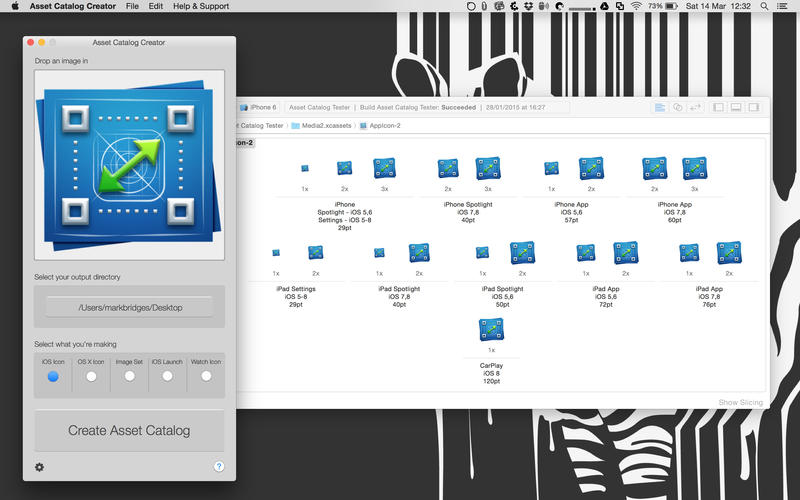Asset Catalog Creator - Resizer For iOS & OSX App Icons & Launch Images
Detailed App Info:
Application Description
As of iOS 7 there 16 different icon sizes required for a universal app! Even if you already have an automated way of batch resizing these it’s still a tedious process to drag all of these icons into their respective spots and then deal with any conflicts.
Asset Catalog Creator works for iPhone, iPad and OSX icons as well as iOS splash screens.
You can see it working here http://youtu.be/UEy-Bphy28c
INSTRUCTIONS
Drop an image in (png, jpg or pdf etc should all work fine)
Select your output directory
Select what you want to export (iOS Icons, OSX Icons or iOS Splash)
Press ‘Create Asset Catalog’
A new directory will be created called ‘images.xcassets’
Drag this into your Xcode project
Select the newly created Asset Catalog as your desired icon/splash
For the latest news, updates and promotions follow me on Twitter @MarkBridgesApps
Requirements
Your mobile device must have at least 3.36 MB of space to download and install Asset Catalog Creator - Resizer For iOS & OSX App Icons & Launch Images app. Asset Catalog Creator - Resizer For iOS & OSX App Icons & Launch Images is available on iTunes for $1.99
If you have any problems with installation or in-app purchase, found bugs, questions, comments about this application, you can visit the official website of Mark Bridges at http://www.mark-bridges.com.
Copyright © Mark Bridges 2014