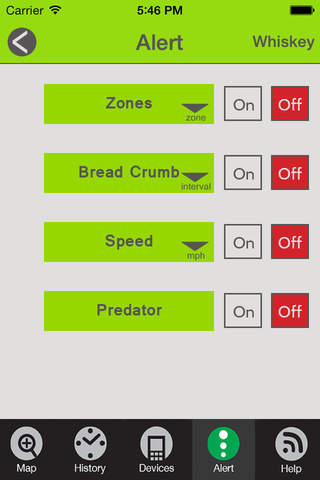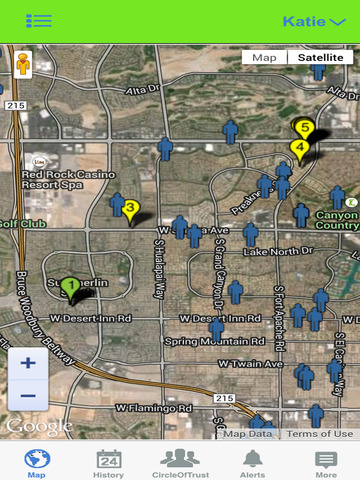Amber Alert GPS Parent
Detailed App Info:
Application Description
Important: You must already have downloaded and registered on the Amber Alert GPS Teen app or have an existing Amber Alert GPS device before downloading this app.
Amber Alert GPS, a world leader in child tracking and family safety, now provides an array of mobile tracking solutions, including our new FREE companion Apps:
“Parent” and “Teen”
The Amber Alert GPS “Parent” App makes it easy to do any or all of the following from your iPhone and other Smartphones:
• Track your child’s Amber Alert GPS device, or
• Track your teenager’s Smartphone, or
• Track multiple Smartphones and Amber Alert GPS devices
And IT’S FREE!
How It Works:
If you already have an Amber Alert GPS device, download the FREE "Parent" App onto your Smartphone to get all the same benefits you are accustomed to seeing on the Amber Alert GPS Tracking Portal: Live Tracking, Location History, Customized Zone Alerts, Predator Alerts, Speed Alerts and much more! It’s now at your fingertips, right on your Smartphone.
To track your Smartphone-carrying tween or teen, or to track multiple Smartphones and Amber Alert GPS devices (your little ones and your older ones too), just do this:
• First – Download the “Teen” App onto your teen’s Smartphone.
• Second – Download the “Parent” App onto your Smartphone.
Now you can monitor your child’s location 24/7 from the “Parent” App on your Smartphone.
Remember to be sure and use the same username (email) and password on the "Parent" App login page that you already use for your Amber Alert GPS device (or that you used when you downloaded the “Teen” App on your child’s Smartphone). This step is really important, because it is your unique username and password that links you to your child's secure location information. If you are registering multiple Smartphones, remember to use the same username (email) and password on ALL of your “Teen” App downloads.
Requirements: iPhone 3GS, 4, 4S & 5
Amber Alert GPS “Parent” App
Testimonials:
“The Amber Alert GPS Parent App allowed my wife and I to travel to Germany with our family. We were able to all have more freedom while knowing where we all were. This is a great product to have along side the Amber Alert Device and the Amber Alert GPS Teen App.”
Jarvia, Las Vegas, NV
“The app is extremely easy to use, it gives you an instantaneous picture of all the data you need.”
Maurizio, Glendale, CA
Amber Alert GPS, a world leader in child tracking and family safety, now provides an array of mobile tracking solutions, including our new FREE companion Apps:
“Parent” and “Teen”
The Amber Alert GPS “Parent” App makes it easy to do any or all of the following from your iPhone and other Smartphones:
• Track your child’s Amber Alert GPS device, or
• Track your teenager’s Smartphone, or
• Track multiple Smartphones and Amber Alert GPS devices
And IT’S FREE!
How It Works:
If you already have an Amber Alert GPS device, download the FREE "Parent" App onto your Smartphone to get all the same benefits you are accustomed to seeing on the Amber Alert GPS Tracking Portal: Live Tracking, Location History, Customized Zone Alerts, Predator Alerts, Speed Alerts and much more! It’s now at your fingertips, right on your Smartphone.
To track your Smartphone-carrying tween or teen, or to track multiple Smartphones and Amber Alert GPS devices (your little ones and your older ones too), just do this:
• First – Download the “Teen” App onto your teen’s Smartphone.
• Second – Download the “Parent” App onto your Smartphone.
Now you can monitor your child’s location 24/7 from the “Parent” App on your Smartphone.
Remember to be sure and use the same username (email) and password on the "Parent" App login page that you already use for your Amber Alert GPS device (or that you used when you downloaded the “Teen” App on your child’s Smartphone). This step is really important, because it is your unique username and password that links you to your child's secure location information. If you are registering multiple Smartphones, remember to use the same username (email) and password on ALL of your “Teen” App downloads.
Requirements: iPhone 3GS, 4, 4S & 5
Amber Alert GPS “Parent” App
Testimonials:
“The Amber Alert GPS Parent App allowed my wife and I to travel to Germany with our family. We were able to all have more freedom while knowing where we all were. This is a great product to have along side the Amber Alert Device and the Amber Alert GPS Teen App.”
Jarvia, Las Vegas, NV
“The app is extremely easy to use, it gives you an instantaneous picture of all the data you need.”
Maurizio, Glendale, CA
Requirements
Your mobile device must have at least 3.52 MB of space to download and install Amber Alert GPS Parent app. Amber Alert GPS Parent was updated to a new version. Purchase this version for $0.00
If you have any problems with installation or in-app purchase, found bugs, questions, comments about this application, you can visit the official website of AmberAlertGPS Amber Alert GPS at http://www.amberalertgps.com.
Copyright © Amber Alert GPS