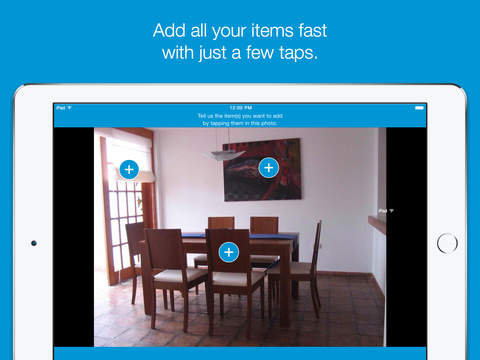Allstate® Digital Locker
Detailed App Info:
Application Description
Shoot. Submit. Save.
The Allstate® Digital LockerTM application keeps an inventory of all of your personal property where nothing can happen to it—perfectly organized and accessible to you at a moment’s notice, in case of an emergency. We know you work hard for what you have and we want to help you protect it…for free.
UPGRADING FROM A PREVIOUS VERSION? Upgrade and then sign up with new credentials. The application will import the contents from your old locker.
This new version of Allstate® Digital LockerTM has a user-friendly interface that allows you to take pictures, scan barcodes or look up the value of your valuable and then organize it by room, category or alphabetical list.
How you can manage your inventory:
Add item details as reference for a claim
Organize and sort your items alphabetically or by room or category
Link items to new photos or to photos from your Locker
Link multiple items to one image
Conduct a name or barcode search to find out the value of the item
Sync your data so that your inventory is saved in the cloud and accessible on the web as well as on your mobile
The Allstate home inventory application gives you the tools you need to create a comprehensive catalog of your personal property and much more. You can store your agent contacts, have access to relevant catastrophe information and most importantly, a detailed visual catalog of everything you own.
Now, your inventory can be synced to the new Digital Locker TM website and can be accessed at www.DigitalLocker.com—where your safe keepings are kept in the cloud. In case of an emergency, you don’t have to worry about your inventory of valuables being swept up in the debris. Your inventory will always be accessible from any smart phone or computer. Peace of mind at your fingertips.
As homeowners, renters and neighbors, here at Allstate, we built this application with you in mind. Even if you’re not a policyholder, we are confident that with Allstate’s Digital Locker TM, you’ll understand why you’re in good hands with Allstate.
The Allstate® Digital LockerTM application keeps an inventory of all of your personal property where nothing can happen to it—perfectly organized and accessible to you at a moment’s notice, in case of an emergency. We know you work hard for what you have and we want to help you protect it…for free.
UPGRADING FROM A PREVIOUS VERSION? Upgrade and then sign up with new credentials. The application will import the contents from your old locker.
This new version of Allstate® Digital LockerTM has a user-friendly interface that allows you to take pictures, scan barcodes or look up the value of your valuable and then organize it by room, category or alphabetical list.
How you can manage your inventory:
Add item details as reference for a claim
Organize and sort your items alphabetically or by room or category
Link items to new photos or to photos from your Locker
Link multiple items to one image
Conduct a name or barcode search to find out the value of the item
Sync your data so that your inventory is saved in the cloud and accessible on the web as well as on your mobile
The Allstate home inventory application gives you the tools you need to create a comprehensive catalog of your personal property and much more. You can store your agent contacts, have access to relevant catastrophe information and most importantly, a detailed visual catalog of everything you own.
Now, your inventory can be synced to the new Digital Locker TM website and can be accessed at www.DigitalLocker.com—where your safe keepings are kept in the cloud. In case of an emergency, you don’t have to worry about your inventory of valuables being swept up in the debris. Your inventory will always be accessible from any smart phone or computer. Peace of mind at your fingertips.
As homeowners, renters and neighbors, here at Allstate, we built this application with you in mind. Even if you’re not a policyholder, we are confident that with Allstate’s Digital Locker TM, you’ll understand why you’re in good hands with Allstate.
Requirements
Your mobile device must have at least 5.47 MB of space to download and install Allstate® Digital Locker app. Allstate® Digital Locker was updated to a new version. Purchase this version for $0.00
If you have any problems with installation or in-app purchase, found bugs, questions, comments about this application, you can visit the official website of Allstate Insurance Company at http://www.allstate.com/mobile/digital-locker.aspx.
Copyright ©2012 Allstate Insurance Company