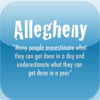Allegheny
Detailed App Info:
Application Description
Allegheny is built with simplicity in mind and is intuitive to use, allowing you to add tasks, sub-tasks and projects to organize your life. Create or use your existing todoist.com account to keep your tasks in sync across multiple devices as well as to see them online. A todoist.com account is not necessary as you can still add tasks as much as you want without ever creating one. Allegheny is useful for adherents to the David Allen's Getting Things Done system of organization but still loose enough that you can come up with your own. Track work tasks, grocery lists, fitness goals, you name it, Allegheny will capture it for you. Allegheny supports:
- Tasks
- Sub-tasks (Place tasks within/under other tasks)
- All day tasks or ones with specific due dates and/or times
- Tasks with no due date at all
- Projects to group your tasks into
- Sub-projects
- Easy swipe to indent tasks
- Prioritize tasks
- Project colors
- Switch between multiple user accounts
And more useful features coming soon based on your feedback so be sure to leave a comment.
- Tasks
- Sub-tasks (Place tasks within/under other tasks)
- All day tasks or ones with specific due dates and/or times
- Tasks with no due date at all
- Projects to group your tasks into
- Sub-projects
- Easy swipe to indent tasks
- Prioritize tasks
- Project colors
- Switch between multiple user accounts
And more useful features coming soon based on your feedback so be sure to leave a comment.
Requirements
Your mobile device must have at least 1.12 MB of space to download and install Allegheny app. Allegheny was updated to a new version. Purchase this version for $0.00
If you have any problems with installation or in-app purchase, found bugs, questions, comments about this application, you can visit the official website of Andrew Hewitt at http://allegheny.andrew-hewitt.com.
Copyright © Andrew Hewitt