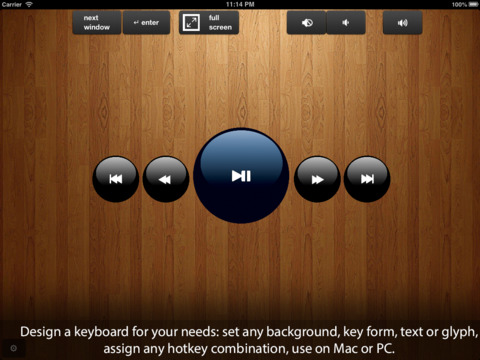Air Keyboard: Remote Mouse, Touch Pad and Custom Keyboard for your PC or Mac
Detailed App Info:
Application Description
★★★★★ "Works great with my PC. The windows media player/iTunes controlling layout is pretty cool."
Air Keyboard allows you to use your iPad as a wireless keyboard and touch pad for your PC or Mac!
Enjoy a wide low-latency touch pad, native iPad keyboard, full-size computer keyboard with 88 keys or create your own .
You can create keyboard layouts by yourself for your own needs. Clone existing layout or create it from scratch, add touch pad or buttons of any size to any position and assign keys or hotkeys to them.
This handfull app allows you to:
- Use your iPad for presentations, controlling your desktop from any WiFi-connected part of an area
- Play games sitting in a comfortable position
- Control your PC- or Mac-based home cinema distantly when resting on your sofa
Why do you have to spend your money on a bulky wireless keyboard and mouse?
Try Air Keyboard and feel the ultimate universality of your iPad!
**************************
To use this app, you also have to install "Air Keyboard" PC- or Mac-version application to your computer and run it. Visit http://airkeyboard.skygears.com to download it.
IF SOMETHING DOES NOT WORK - PLEASE EMAIL TO SUPPORT support@skygears.com BEFORE GIVING A BAD SCRORE, we answer as soon as possible.
The most common problem is the connection problem caused by firewalls and router settings, we do our best trying to help to solve such problems via email. People who are connected give us 4 and 5 stars.
**************************
Scrolling gesture support on Windows and Mac - move two fingers on the touch pad.
Full multi-touch support and finger gestures for Windows 8.
"Full" and "Netbook" modes have only US layout.
"iPad" keyboard mode supports any layout installed in iPad, even if it is not set up in your computer.
For the information about usage of the application such as designing new layouts, please visit the app website: http://airkeyboard.skygears.com
If you don't see your computer in the list on the startup-screen, or cannot control some programs, please check your firewall and antivirus! Visit "Troubleshooting" section at
airkeyboard.skygears.com for detailed information.
Requirements
Your mobile device must have at least 3.89 MB of space to download and install Air Keyboard: Remote Mouse, Touch Pad and Custom Keyboard for your PC or Mac app. Air Keyboard: Remote Mouse, Touch Pad and Custom Keyboard for your PC or Mac was updated to a new version. Purchase this version for $2.99
If you have any problems with installation or in-app purchase, found bugs, questions, comments about this application, you can visit the official website of Alexey Filatov at http://airkeyboard.skygears.com.
Copyright © 2013 SkyGears