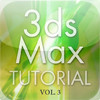3ds Max Tutorial Vol.3
Detailed App Info:
Application Description
In the app, you will learn how to use 3ds Max. Including applying lighting in the scene, animated objects and making a knife, a spoon, a fork and a bottle step by step.
Chapter 1 Working with Lights
Illustrate how to use the standard light and the photometric light including target spot light, Omni light, target direct light, free direct light, skylight, mr area spot light and mr area Omni light.
Chapter 2 Working With Animation
Illustrate how to make the animation of position, rotation and scale along the trajectory and apply the animation on the material of object.
Chapter 3 The Making of Tableware
Illustrate how to make a knife, a spoon and a fork step by step. Creating the basic shape, refining the shape, and assigning tableware material.
Chapter 4 The Making of The Bottle
Illustrate how to make a bottle step by step. Creating the basic shape from a cylinder, refining the bottle shape, adding a cap and assigning a material to the bottle.
Chapter 1 Working with Lights
Illustrate how to use the standard light and the photometric light including target spot light, Omni light, target direct light, free direct light, skylight, mr area spot light and mr area Omni light.
Chapter 2 Working With Animation
Illustrate how to make the animation of position, rotation and scale along the trajectory and apply the animation on the material of object.
Chapter 3 The Making of Tableware
Illustrate how to make a knife, a spoon and a fork step by step. Creating the basic shape, refining the shape, and assigning tableware material.
Chapter 4 The Making of The Bottle
Illustrate how to make a bottle step by step. Creating the basic shape from a cylinder, refining the bottle shape, adding a cap and assigning a material to the bottle.
Requirements
Your mobile device must have at least 56.21 MB of space to download and install 3ds Max Tutorial Vol.3 app. 3ds Max Tutorial Vol.3 is available on iTunes for $1.99
If you have any problems with installation or in-app purchase, found bugs, questions, comments about this application, you can visit the official website of Teyatsai TSAI CHENG CHE at https://sites.google.com/site/3dsmaxtutapp/page3.
Copyright © Teyatsai 2011 All Rights Reserved.