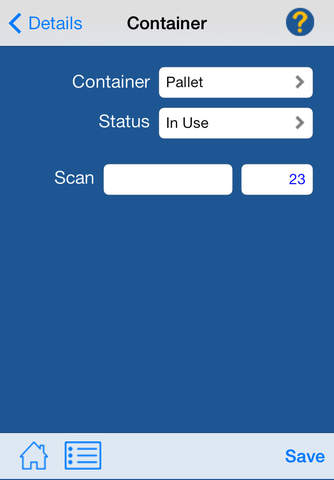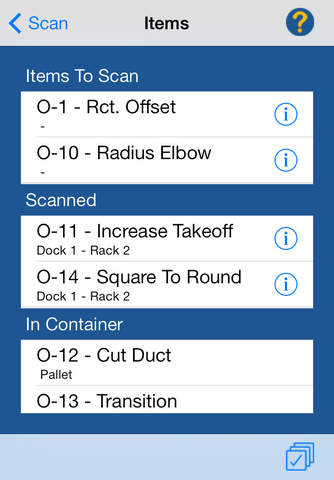Trimble Tracking For Vulcan
Detailed App Info:
Application Description
Ensuring you know when your HVAC fittings have left the shop and arrived at the job site is top of mind for many contractors. The Trimble® Tracking for Vulcan iPhone makes this easier than ever, utilizing barcodes generated by your Vulcan CAM cutting software to track the status of fittings, accessories, and components.
Whether you are looking to track loose items or the items in a container, Trimble Tracking for Vulcan is a simple tool to help save you time and money. Pair your iPhone with a simple Bluetooth Scanner and track items and containers as they are staged, finished, loaded, shipped, and received, then quickly send the information from your iPhone to Vulcan via email.
From beginning to end the Vulcan and Tracking for Vulcan solutions makes your business run more efficiently
Note: Requires having the Tracking for Vulcan module enabled in your CAM software.
Whether you are looking to track loose items or the items in a container, Trimble Tracking for Vulcan is a simple tool to help save you time and money. Pair your iPhone with a simple Bluetooth Scanner and track items and containers as they are staged, finished, loaded, shipped, and received, then quickly send the information from your iPhone to Vulcan via email.
From beginning to end the Vulcan and Tracking for Vulcan solutions makes your business run more efficiently
Note: Requires having the Tracking for Vulcan module enabled in your CAM software.
Requirements
Your mobile device must have at least 8.46 MB of space to download and install Trimble Tracking For Vulcan app. Trimble Tracking For Vulcan is available on iTunes for $0.00
If you have any problems with installation or in-app purchase, found bugs, questions, comments about this application, you can visit the official website of Trimble Navigation Limited at http://mep.trimble.com/products/fabrication/vulcan.
Copyright © Copyright (C) 2014 Trimble Navigation Limited