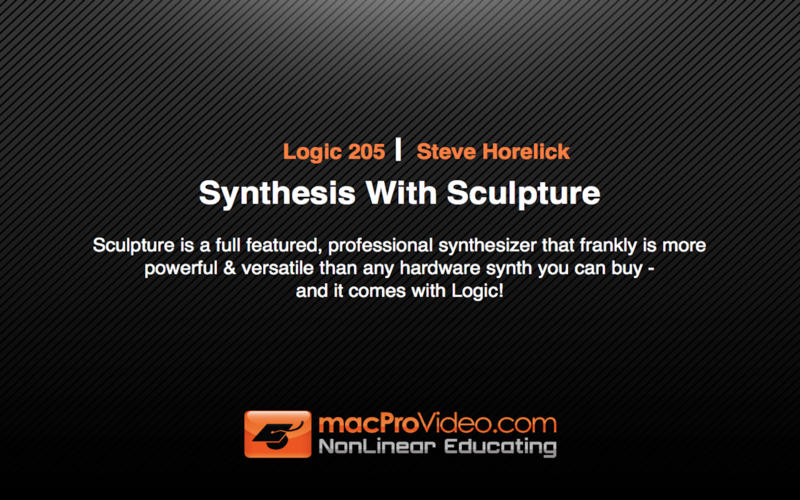Synthesis With Sculpture
Detailed App Info:
Application Description
Sculpture is a full featured, professional synthesizer that frankly is more powerful & versatile than any hardware synth you can buy - and it comes with Logic!
If you are a Logic user, but you have not gotten into Sculpture, you're missing a phat instrument. Simply stated, Sculpture sounds amazing! It's a powerful synth, but at first glance it is intimidating!
Thankfully, we have Steve Horelick, a master synthesist, here to show you the way! With his trusty sidekick Igor in tow, Steve strips Sculpture to it's basics before building it back up, step by step, to show you how to synthesize rich and musical timbres that have never been heard before.
Sculpture is certainly a synthesist's dream tool. With a depth of programming that could shame any traditional synthesizer and the ability to save and recall your custom patches at any time, Sculpture will become one of the most important tools in your audio arsenal. Steve shows you how to model wood sounds, bells and metallic hits, smooth strings, and so much more ... if you avoid presets like the plague and insist upon uniqueness in your sounds, this is a must watch tutorial program.
Steve's best-selling tutorials on Sound and Logic's Effects Plugins are a main-stay of our tutorials here at macProVideo.com ... you'll be please to know he brings all of his talents, and also his assistant Igor, to this new tutorial program! In our opinion, this is the best one yet!
Table of Contents:
01. Welcome to Sculpture
02. Sculpture's Signal Flow
03. Sculpture's Interface
04. Intimate Relationships
05. Exciters and Disturbers
06. Inner Loss & Stiffness
07. Material Pad Controls
08. Igor's Sculpture
09. Making A Steel Drum
10. Control Section Geography
11. LFO's
12. Phase
13. Jitter Vibrato
14. Velocity & Randomness
15. External Control
16. The Power of Controls
17. Customizing Your Tools
18. Creating New Tools
19. Syncing to Ms. & Beats
20. Modifying Control Shapes
21. Side Chaining
22. Morph Section Geography
23. Breeding Sounds
24. Morph Envelopes
25. Sculpture & Surround
26. Fun New Features
If you are a Logic user, but you have not gotten into Sculpture, you're missing a phat instrument. Simply stated, Sculpture sounds amazing! It's a powerful synth, but at first glance it is intimidating!
Thankfully, we have Steve Horelick, a master synthesist, here to show you the way! With his trusty sidekick Igor in tow, Steve strips Sculpture to it's basics before building it back up, step by step, to show you how to synthesize rich and musical timbres that have never been heard before.
Sculpture is certainly a synthesist's dream tool. With a depth of programming that could shame any traditional synthesizer and the ability to save and recall your custom patches at any time, Sculpture will become one of the most important tools in your audio arsenal. Steve shows you how to model wood sounds, bells and metallic hits, smooth strings, and so much more ... if you avoid presets like the plague and insist upon uniqueness in your sounds, this is a must watch tutorial program.
Steve's best-selling tutorials on Sound and Logic's Effects Plugins are a main-stay of our tutorials here at macProVideo.com ... you'll be please to know he brings all of his talents, and also his assistant Igor, to this new tutorial program! In our opinion, this is the best one yet!
Table of Contents:
01. Welcome to Sculpture
02. Sculpture's Signal Flow
03. Sculpture's Interface
04. Intimate Relationships
05. Exciters and Disturbers
06. Inner Loss & Stiffness
07. Material Pad Controls
08. Igor's Sculpture
09. Making A Steel Drum
10. Control Section Geography
11. LFO's
12. Phase
13. Jitter Vibrato
14. Velocity & Randomness
15. External Control
16. The Power of Controls
17. Customizing Your Tools
18. Creating New Tools
19. Syncing to Ms. & Beats
20. Modifying Control Shapes
21. Side Chaining
22. Morph Section Geography
23. Breeding Sounds
24. Morph Envelopes
25. Sculpture & Surround
26. Fun New Features
Requirements
Your mobile device must have at least 308.36 MB of space to download and install Synthesis With Sculpture app. Synthesis With Sculpture is available on iTunes for $19.99
If you have any problems with installation or in-app purchase, found bugs, questions, comments about this application, you can visit the official website of APPDESIGNER.COM INC. at http://www.macprovideo.com.
Copyright © 2011 macProVideo.com