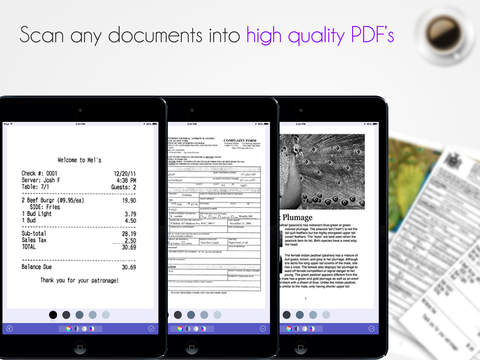Super Scanner
Detailed App Info:
Application Description
The only Password protected Scanner App on the App Store.
Super Scanner transforms your iPhone and the new iPad into powerful portable scanners. It allows you to scan books, magazines, checks, agreements, tickets, warranties, business cards, pages and any other type of document documents. After scanning you can email them or upload to Dropbox.
You can also use it as a password protected storage to store and manage your important documents.
Features:
★ Record multi page document (Version Pro only)
★ Adjust Frame before cropping and saving document.
★ Crop and Rotate the document before saving
★ Filter the document, Color, Black & white and Darker Options
★ Print the Document or Sync with Dropbox
★ Camera stabilization
★ Quick capture “Single Page Mode”
★ Automated backup of scans
★ Ability to email the documents
★ Ability to Sync with iCloud and Dropbox
★ Ability to save to the Photo Library
★ Ability to import from the Photo Library
★ Ability to password protect your documents
★ Ability to change password or deactivate password
HOW IT WORKS:
1. Press the plus button to add a document.
2. Choose the category of document
3. Add a title to the document
4. Take a photo
5. Rotate if necessary then crop the page
6. Apply filter: to turn black and white push the saturation tool to zero
7. Save the document or add another page before saving the whole document (Saving several pages in one document is available only in Version Pro)
Tips to get the best quality scans:
✯ Keep the document flat and well lit
✯ Use a preset mode when possible (e.g. receipt)
✯ For faint text try maxing out the contrast
✯ Try to use image stabilization if possible
✯ For the 3GS or iPhone 4, wait for the autofocus
✯ Hold the device at least 10 inches away from the document to avoid out-of-focus scans.
Super Scanner transforms your iPhone and the new iPad into powerful portable scanners. It allows you to scan books, magazines, checks, agreements, tickets, warranties, business cards, pages and any other type of document documents. After scanning you can email them or upload to Dropbox.
You can also use it as a password protected storage to store and manage your important documents.
Features:
★ Record multi page document (Version Pro only)
★ Adjust Frame before cropping and saving document.
★ Crop and Rotate the document before saving
★ Filter the document, Color, Black & white and Darker Options
★ Print the Document or Sync with Dropbox
★ Camera stabilization
★ Quick capture “Single Page Mode”
★ Automated backup of scans
★ Ability to email the documents
★ Ability to Sync with iCloud and Dropbox
★ Ability to save to the Photo Library
★ Ability to import from the Photo Library
★ Ability to password protect your documents
★ Ability to change password or deactivate password
HOW IT WORKS:
1. Press the plus button to add a document.
2. Choose the category of document
3. Add a title to the document
4. Take a photo
5. Rotate if necessary then crop the page
6. Apply filter: to turn black and white push the saturation tool to zero
7. Save the document or add another page before saving the whole document (Saving several pages in one document is available only in Version Pro)
Tips to get the best quality scans:
✯ Keep the document flat and well lit
✯ Use a preset mode when possible (e.g. receipt)
✯ For faint text try maxing out the contrast
✯ Try to use image stabilization if possible
✯ For the 3GS or iPhone 4, wait for the autofocus
✯ Hold the device at least 10 inches away from the document to avoid out-of-focus scans.
Requirements
Your mobile device must have at least 7.62 MB of space to download and install Super Scanner app. Super Scanner was updated to a new version. Purchase this version for $0.99
If you have any problems with installation or in-app purchase, found bugs, questions, comments about this application, you can visit the official website of iCubemedia Inc. at http://icubemedia.net.
Copyright © icubemedia Inc.