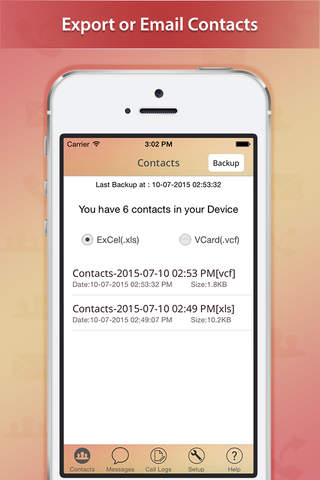SMS Backup - Export SMS, Contacts and Call Logs
Detailed App Info:
Application Description
SMS Backup helps you to export SMS/iMessages to excel file. Also you can save messages to Mac or PC
This app is the ultimate solution for you to Backup anything from iPhone or to make separate copy of your Messages or Contacts
Export SMS: Export or Backup messages include iMessages also to Excel file and keep the backup file in iPhone or save the file to Mac Computer or PC.
Contacts Backup: You can save all of your Contacts as VCF or Excel file format. And SMS Backup allows you to export them to Mac or Email
Backup Call History: Never bother about limited call history in your iPhone. Now you can have backup of all your Calls including Face time calls. All calls and Call duration can be saved to excel file.
Best Deal - This app is part of Best Utility Pack Bundle. This bundle has best 8 utility apps for your iPhone and get all these apps and save more than 60%. Check the bundle right below this app
Note: To Backup SMS or Call Logs you need to have Mac or Windows PC and Latest iTunes Software.
This app is the ultimate solution for you to Backup anything from iPhone or to make separate copy of your Messages or Contacts
Export SMS: Export or Backup messages include iMessages also to Excel file and keep the backup file in iPhone or save the file to Mac Computer or PC.
Contacts Backup: You can save all of your Contacts as VCF or Excel file format. And SMS Backup allows you to export them to Mac or Email
Backup Call History: Never bother about limited call history in your iPhone. Now you can have backup of all your Calls including Face time calls. All calls and Call duration can be saved to excel file.
Best Deal - This app is part of Best Utility Pack Bundle. This bundle has best 8 utility apps for your iPhone and get all these apps and save more than 60%. Check the bundle right below this app
Note: To Backup SMS or Call Logs you need to have Mac or Windows PC and Latest iTunes Software.
Requirements
Your mobile device must have at least 6.99 MB of space to download and install SMS Backup - Export SMS, Contacts and Call Logs app. SMS Backup - Export SMS, Contacts and Call Logs is available on iTunes for $
If you have any problems with installation or in-app purchase, found bugs, questions, comments about this application, you can visit the official website of Varalaxmi vegi at https://www.facebook.com/MTouchLabs.
Copyright © MTL 2015