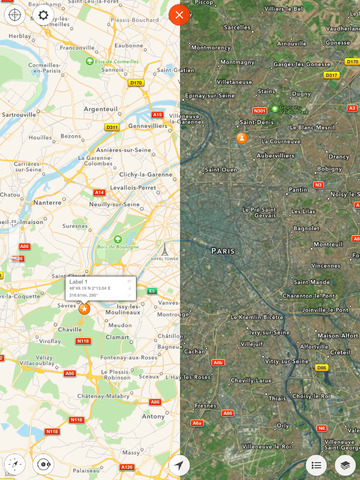Range Finder - ultimate distance and angle measurement tool with augmented reality, compass and theodolite.
Detailed App Info:
Application Description
RangeFinder turns your iPhone or iPad into powerful distance and angle measurement tool. Use map or camera to perform measurements.
Features:
- Range finder tool - measure the height and distances to objects using a set of sniper scopes.
- Multipoint distance measurement and radius overlay.
- Advanced compass combined with a map along with sun/moon azimuth, sunrise/sunset/moonrise/moonset azimuth.
- Use 3D augmented reality to show object position and directions to labels.
- Track multiple places with their azimuth and distance overplayed on the camera view.
- See fine details of objects using 4x digital zoom.
[MAP]
1. Advanced labels with different icons, images and audio notes. Long tap to add a label to the map.
2. Distance measurement tool: add several points (single tap) and measure distance between them.
3. Measure radius and angle: in measurement mode tap at the upper right corner to turn radius measurement. Drag measurement circle at the center. Inflate/deflate change angle by dragging points "A" and "B".
4. Compass shows invisible labels at the border of the screen.
[CAMERA]
0. Track labels created on the map. Turn around to find a label you've set. See the distance and bearing to the label.
1. Tap at the center of the screen to change viewfinder.
2. Choose between 6 professional instruments for distance measurements including popular sniper scopes
3. Measure angles between 2 points. Tap at "AB" and select points "A" and "B"
4. Measure height of objects. Tap at "AB" and select points "A" and "B". Enter distance to measured object.
5. Use digital zoom.
6. Take screenshots in 1 tap.
If you like RangeFinder app, please write us a review on iTunes. Your support would greatly help us make the application even better!
Please visit track-kit.net to learn more about GPS tracking software.
Requirements
Your mobile device must have at least 8.82 MB of space to download and install Range Finder - ultimate distance and angle measurement tool with augmented reality, compass and theodolite. app. Range Finder - ultimate distance and angle measurement tool with augmented reality, compass and theodolite. is available on iTunes for $2.99
If you have any problems with installation or in-app purchase, found bugs, questions, comments about this application, you can visit the official website of Natalia Gavrylova at http://www.lifewaresolutions.com.
Copyright © Lifeware Solutions 2010-2014