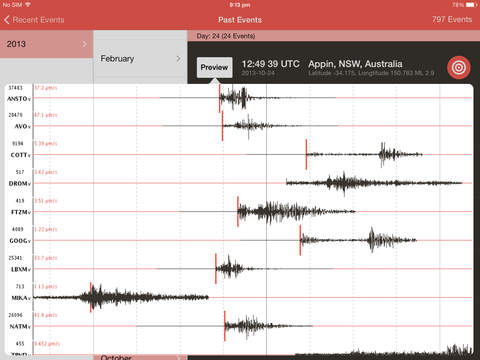Quick Quake
Detailed App Info:
Application Description
Visualisation of the earthquake location determination process has never looked like this before. Download Quick Quake and use the demo data to see just how easy seismology can be!
Quick Quake is an earthquake data analysis tool that allows users to quickly determine the epicentre and magnitude of an earthquake by simply picking a P wave and S wave arrival from a single seismograph, then moving the epicentre around a map until the seismograms from the other seismographs line up in time.
The Seismology Research Centre has developed Quick Quake so that users of the eqServer seismic observatory data management system can quickly verify the automatic event notifications that eqServer sends out by email. The traditional method of locating earthquakes can take anywhere from 10-20 minutes, often requiring the use several desktop applications (such as eqWave and eFocus) at the same time, but with Quick Quake you can get a rough location and magnitude in less than a minute.
How to use Quick Quake with the demo data:
• Select which station you wish to use to pick a P and S wave (the “key site”) and hit the target icon
• Drag the P (primary wave) marker to the right until it aligns with the first signal that you can see above the background noise
• Drag the S (secondary wave) marker to the left until it aligns with the significant increase in signal level (see the screenshots as a guide)
• Pinch to zoom the time and amplitude scale if you need better resolution
• Continue to the locating screen, where you can drag the target around the circle until the waveforms on the left of the screen roughly align with the P and S travel time guide lines
It’s that simple. It should work no matter which station you choose, but the closer the station the clearer the P and S wave arrivals will be.
If you have an eqServer, just log in using your credentials and the eqServer IP address or domain name, then you can browse through recent (and past) automatic events and proceed as above.
On the “Key Site Selection” screen, you can defer stations from your calculations using a left-swipe, or restore them with a right-swipe. You can also sort your stations in order of distance from the selected “key site”.
On the “Locating” screen there is a Settings option where you can adjust the P-wave and S-wave travel velocities to suit your local conditions, as well as the depth of the earthquake.
Contact the Seismology Research Centre (www.src.com.au) for information about seismographs, eqServer, and setting up your own monitoring network. Remember to follow the SRC on Facebook and Twitter.
Quick Quake is an earthquake data analysis tool that allows users to quickly determine the epicentre and magnitude of an earthquake by simply picking a P wave and S wave arrival from a single seismograph, then moving the epicentre around a map until the seismograms from the other seismographs line up in time.
The Seismology Research Centre has developed Quick Quake so that users of the eqServer seismic observatory data management system can quickly verify the automatic event notifications that eqServer sends out by email. The traditional method of locating earthquakes can take anywhere from 10-20 minutes, often requiring the use several desktop applications (such as eqWave and eFocus) at the same time, but with Quick Quake you can get a rough location and magnitude in less than a minute.
How to use Quick Quake with the demo data:
• Select which station you wish to use to pick a P and S wave (the “key site”) and hit the target icon
• Drag the P (primary wave) marker to the right until it aligns with the first signal that you can see above the background noise
• Drag the S (secondary wave) marker to the left until it aligns with the significant increase in signal level (see the screenshots as a guide)
• Pinch to zoom the time and amplitude scale if you need better resolution
• Continue to the locating screen, where you can drag the target around the circle until the waveforms on the left of the screen roughly align with the P and S travel time guide lines
It’s that simple. It should work no matter which station you choose, but the closer the station the clearer the P and S wave arrivals will be.
If you have an eqServer, just log in using your credentials and the eqServer IP address or domain name, then you can browse through recent (and past) automatic events and proceed as above.
On the “Key Site Selection” screen, you can defer stations from your calculations using a left-swipe, or restore them with a right-swipe. You can also sort your stations in order of distance from the selected “key site”.
On the “Locating” screen there is a Settings option where you can adjust the P-wave and S-wave travel velocities to suit your local conditions, as well as the depth of the earthquake.
Contact the Seismology Research Centre (www.src.com.au) for information about seismographs, eqServer, and setting up your own monitoring network. Remember to follow the SRC on Facebook and Twitter.
Requirements
Your mobile device must have at least 4.92 MB of space to download and install Quick Quake app. Quick Quake is available on iTunes for $0.00
If you have any problems with installation or in-app purchase, found bugs, questions, comments about this application, you can visit the official website of Gridstone Pty Ltd at http://src.com.au/quickquake.
Copyright © 2013 Seismology Research Centre