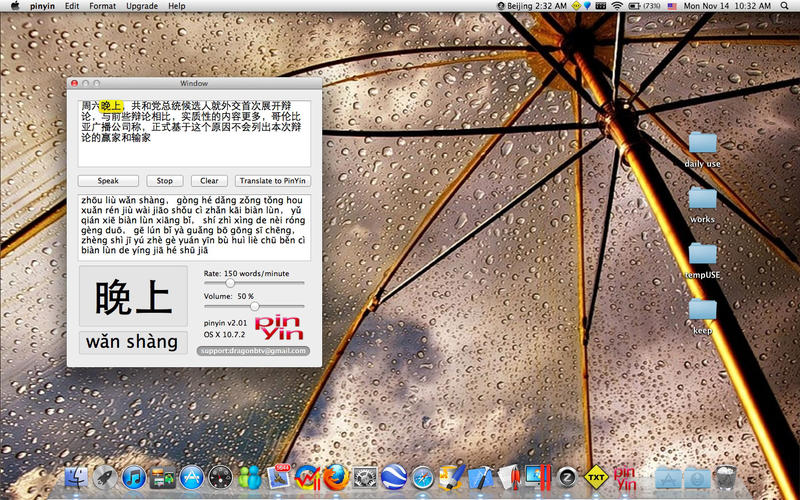pinyin
Detailed App Info:
Application Description
Paste or type in Chinese sentence, pinyin will not only translate them into Pinyin romanization but also highlight, display and read them out in Mandarin Chinese. (do NOT need internet connection, offline working)
Pinyin is a valuable tool for learning Chinese. Insert any Chinese, be it a word, sentence, or paragraph, and the app will convert it into Pinyin romanization. The app is especially helpful if you're taking a Chinese class or is planning to take the SAT II Chinese Exam.
features:
- supports both simplified and traditional Chinese characters
- One click conversion into Pinyin romanization
- Read chinese out loud! (OS X 10.7 Lion required)
- highlight and enlarge a specific speaking character and display its Pinyin form while reading.
- Reading speed and volume can be adjusted
version history:
v2.02 -> v2.20
- Sandboxed OS 10.6 - OS 10.8 compatible version
- rewrite all deprecated codes
- color and size of interface updated
- fix bug "interface hide when inactive under OS 10.8"
Tips related to 'Chinese Text to Speech Engine':
By default, Chinese Text to Speech Engine is not equipped with Mac OS 10.6; By default, Chinese voices for Text to Speech Engine are not installed in the default OS 10.7 and OS 10.8 installation and
thus require a separate download and installation. In order to make app 'pinyin' speak out your sentences, you have to:
1. Upgrade to Mac OS 10.7 or OS 10.8;
2. Manually install Chinese Text to Speech Voice 'Ting-Ting';
The installation method of Chinese Text to Speech Voice 'Ting-Ting' is as follows:
1. In the 'Speech' panel of 'System Preferences', clicking on the 'Text to Speech' tab gives you an option for 'System Voice' in a pulldown menu. This is set to 'Alex' by default.
2. Clicking on 'Customize…' gives you access to many of new optional voices.
3. Selecting the check box next to voice 'Ting-Ting', clicking 'OK' will present an alert asking if you are sure to download the voice.
4. Download and install 'Ting-Ting' voice by clicking the 'Install' button.
5. Close speech panel without changing your System Voice ( Alex as default ).
6. Restart 'pinyin' and test the voice of 'Ting-Ting'.
In case of any issues with app 'pinyin', please click our technical support email button. All emails are guaranteed to be replied within a few hours. Please give our technical support a try before hurriedly
release your review post, thank you!
dragonBTV
LosAngeles, California
Pinyin is a valuable tool for learning Chinese. Insert any Chinese, be it a word, sentence, or paragraph, and the app will convert it into Pinyin romanization. The app is especially helpful if you're taking a Chinese class or is planning to take the SAT II Chinese Exam.
features:
- supports both simplified and traditional Chinese characters
- One click conversion into Pinyin romanization
- Read chinese out loud! (OS X 10.7 Lion required)
- highlight and enlarge a specific speaking character and display its Pinyin form while reading.
- Reading speed and volume can be adjusted
version history:
v2.02 -> v2.20
- Sandboxed OS 10.6 - OS 10.8 compatible version
- rewrite all deprecated codes
- color and size of interface updated
- fix bug "interface hide when inactive under OS 10.8"
Tips related to 'Chinese Text to Speech Engine':
By default, Chinese Text to Speech Engine is not equipped with Mac OS 10.6; By default, Chinese voices for Text to Speech Engine are not installed in the default OS 10.7 and OS 10.8 installation and
thus require a separate download and installation. In order to make app 'pinyin' speak out your sentences, you have to:
1. Upgrade to Mac OS 10.7 or OS 10.8;
2. Manually install Chinese Text to Speech Voice 'Ting-Ting';
The installation method of Chinese Text to Speech Voice 'Ting-Ting' is as follows:
1. In the 'Speech' panel of 'System Preferences', clicking on the 'Text to Speech' tab gives you an option for 'System Voice' in a pulldown menu. This is set to 'Alex' by default.
2. Clicking on 'Customize…' gives you access to many of new optional voices.
3. Selecting the check box next to voice 'Ting-Ting', clicking 'OK' will present an alert asking if you are sure to download the voice.
4. Download and install 'Ting-Ting' voice by clicking the 'Install' button.
5. Close speech panel without changing your System Voice ( Alex as default ).
6. Restart 'pinyin' and test the voice of 'Ting-Ting'.
In case of any issues with app 'pinyin', please click our technical support email button. All emails are guaranteed to be replied within a few hours. Please give our technical support a try before hurriedly
release your review post, thank you!
dragonBTV
LosAngeles, California
Requirements
Your mobile device must have at least 1.86 MB of space to download and install pinyin app. pinyin was updated to a new version. Purchase this version for $1.99
If you have any problems with installation or in-app purchase, found bugs, questions, comments about this application, you can visit the official website of Jiulong Zhao at http://tinyurl.com/iRest108.
Copyright © dragonbtv@gmail.com