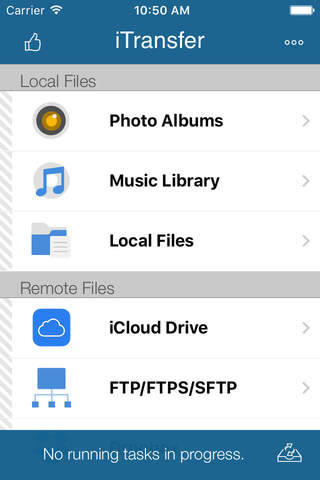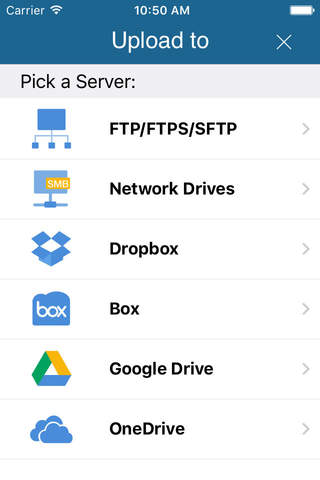iTransfer Pro For iPhone - File Upload / File Download Tool
Detailed App Info:
Application Description
Fully re-designed for iOS 7.
Please note: this version only works on iPhone. If you would like to run iTransfer Pro on both iPhone and iPad, please purchase iTransfer Pro for Universal.
*********************************************************
iTransfer Pro for iPhone is the Pro Version of iTransfer, the No. 1 App for file transfer on iPhone. Besides all the features available on iTransfer, the Pro Version has more features, which are essential to business and professional users, including Dropbox, Box, SkyDrive, Network Drives and GoogleDrive access.
Supported features include:
1. Upload local files, photos/videos, or music files to FTP/FTPS/SFTP servers, Network Drives, Dropbox, Box, SkyDrive and GoogleDrive.
2. Download files to your device from FTP/FTPS/SFTP servers, Network Drives, websites, Dropbox, Box, SkyDrive and GoogleDrive.
3. Support both user name/password and Private Key authentication for SFTP servers.
4. Email local files, photos/videos, or music files.
5. Manage files, including adding a folder, sorting, renaming, moving or deleting files.
6. View supported files, including: PDF, DOC, EXCEL, PPT, image files, MP3, TXT, video files, etc.
7. Open files using other Apps through “Open in”.
8. Play photo slideshows.
9. Playback music and videos.
10. Support launching with a password.
11. Print documents.
12. Share photos on Facebook, Twitter and Weibo.
With its simple interfaces, iTransfer Pro provides the easiest way to transfer files on iPhone.
If you have any questions, please visit: http://www.comcsoft.com/work/our_apps/iTransfer/iTransfer_overview.php.
Requirements
Your mobile device must have at least 31.77 MB of space to download and install iTransfer Pro For iPhone - File Upload / File Download Tool app. iTransfer Pro For iPhone - File Upload / File Download Tool is available on iTunes for $3.99
If you have any problems with installation or in-app purchase, found bugs, questions, comments about this application, you can visit the official website of ComcSoft Comc Soft Corporation at http://www.comcsoft.com.
Copyright © ComcSoft Corporation