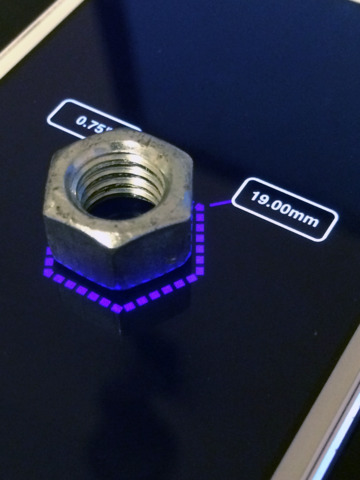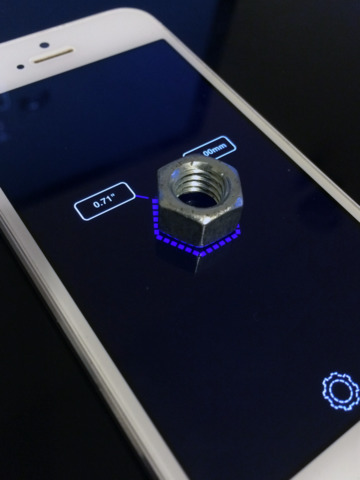iMeasure!
Detailed App Info:
Application Description
User your device screen as a ruler or calibre, measure real objects in fun and interactive way...
* Explore metric or imperial units (mm or inch).
* Measure length, angle,radius & diameter .
How to use ? :
1. Place your device on a flat surface...
2. Place any object on the screen and select the relevant shape.
3. Click any control point and drag your finger across the screen.
4. Double click in order to select or deselect all control points.
5. Pinch the screen in order to scale the selected shape.
* Watch on YouTube :
https://www.youtube.com/watch?v=6n65TlH0xTg
* Please make sure to use screen protector in order to avoid scratches.
* Explore metric or imperial units (mm or inch).
* Measure length, angle,radius & diameter .
How to use ? :
1. Place your device on a flat surface...
2. Place any object on the screen and select the relevant shape.
3. Click any control point and drag your finger across the screen.
4. Double click in order to select or deselect all control points.
5. Pinch the screen in order to scale the selected shape.
* Watch on YouTube :
https://www.youtube.com/watch?v=6n65TlH0xTg
* Please make sure to use screen protector in order to avoid scratches.
Requirements
Your mobile device must have at least 1.71 MB of space to download and install iMeasure! app. iMeasure! is available on iTunes for $0.00
If you have any problems with installation or in-app purchase, found bugs, questions, comments about this application, you can visit the official website of Kobi Snir at http://www.ioslinks.com.
Copyright © Kobi Snir